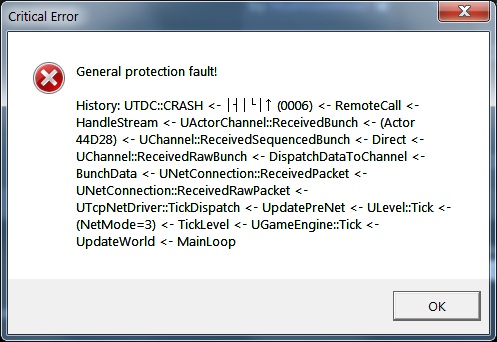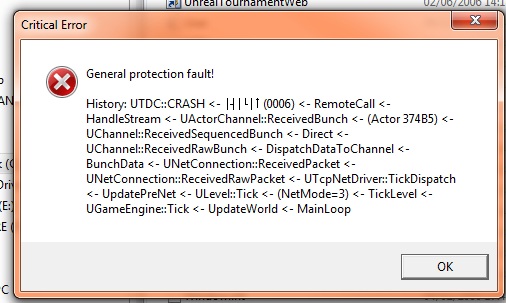I quickly registered to tell you how I fixed it - in case it helps others. It's a combination of all fixes Google could provide me with. I cannot tell you which of the tweaks below helped me, exactly, cause I applied all of them in one go, but I had 4, 5 games in a row just now without any problems, after nothing but map change crashes before I made the changes:
- downloaded UTDC outside of UT and overwrote the UT-downloaded files in the System folder.
- opengl: reverted from utglr 3.4 to 3.2 (http://cwdohnal.home.mindspring.com/utglr/)
- added all UTDC* files to my antivirus' exception list (NOD32) - you never know.
- added all UTDC* files to my anti-spyware app exception list (Spyware Doctor) - you never know #2.
- assigned my team a name in ASC (although after connecting to another server that setting did not stick, so you can probably ignore this).
- downloaded UTDC outside of UT and overwrote the UT-downloaded files in the System folder.
- opengl: reverted from utglr 3.4 to 3.2 (http://cwdohnal.home.mindspring.com/utglr/)
- added all UTDC* files to my antivirus' exception list (NOD32) - you never know.
- added all UTDC* files to my anti-spyware app exception list (Spyware Doctor) - you never know #2.
- assigned my team a name in ASC (although after connecting to another server that setting did not stick, so you can probably ignore this).