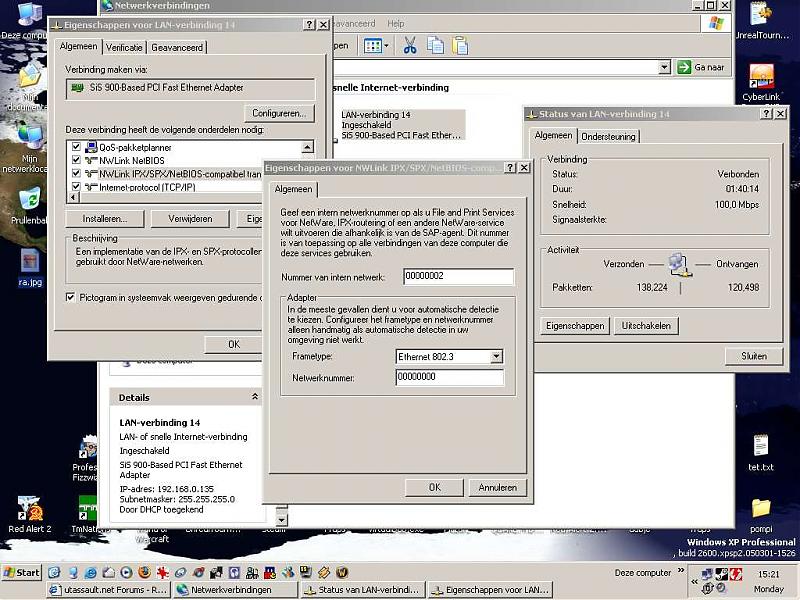Hiya, I just installed Red Alert 2 on my computer(client) and on the server computer. (Both using different game discs).
I want to play a network game against a friend.
So I start RA2 on both pc's , I click on Network wich enters me in the lobby, I start a game on the server PC. But the game won't show up on the client PC, I also tried vice versa, and still no result.
After some searching, I found out I have to install the IPX service at the network config screen. So I did on both pc's.
On another site, it said to use the Ethernet 183,3 or something, wich I also did on both pc's.
So i'm pretty much clueless now, I want to play on a network, and it doesn't work
 Any help appreciated, thanks.
Any help appreciated, thanks.
I want to play a network game against a friend.
So I start RA2 on both pc's , I click on Network wich enters me in the lobby, I start a game on the server PC. But the game won't show up on the client PC, I also tried vice versa, and still no result.
After some searching, I found out I have to install the IPX service at the network config screen. So I did on both pc's.
On another site, it said to use the Ethernet 183,3 or something, wich I also did on both pc's.
So i'm pretty much clueless now, I want to play on a network, and it doesn't work

 Any help appreciated, thanks.
Any help appreciated, thanks.