I thought i would have another go, cos i reallly hate being beaten, lol. i backed up both local install of UT and the server, and reinstalled both from scratch to patch451b (they were 436 origonally). that was because i read that 451 fixed some issues with unreal-ed. unfortunately I am still having the same problems. if i try to explain the process i am going through, maybe (hopefully) you could probably tell me where i am going wrong

ok i open UE, and click on the texture browser icon at the top of the toolbar. a window opens called textures that has two drop down boxes with botpack & ammocount inside them. in this window i click file and import and i point to my pcx file (qd.pcx). a smaller window called import texture then appears, and this has 3 fields, called package, group and name, and two checkboxes called masked (unticked) and generate mipmap (ticked).
from all the instuctions i can find, so far i think i'm on the right path but it goes downhill from here. in the package field i take out the botpack and replace it with "qplace" (short for Q's Place :cool: ), in the group field, i take out ammocount and leave it blank and the name field i enter "logo" (as per instuctions). i also untick generate mipmap.
unfortunately, when i click on OK, that box disapears and the box "textures" with the two fields that were previously labeled botpack and ammocount are now empty, but below them are rows and rows and rows of pictures. absolutely hundreds of them. i have searched all of them but my picture is not in there

i have also searched the harddrive for qplace.* but there is nothing.
now i "think" i can create a texture from scratch and import the pcx that way, but the only problem i had there was it would only default its size at either 256 or 128, and when (or if, lol) my picture did import, but it was blue. i uz'd the qplace.utx and uploaded to my server but unfortunately the black hole in mapevote turned into a blue one

.
(it does look better though, hahaha). i had a feeling this wouldn't work because for 1. the instuctions at unrealadmin were for the first method, and 2. another fella had allready tried this 5 or so pages back, ( i forget the name, sorry bud).
@Flatus
Thanks for your generous offer, i would be thrilled if you could have a go for me, as i nearly have pulled all my hair out with this one, i hate to throw the towel in but this has really got me stumped

. if you could tell me where i was going wrong as well that would be a bonus - but not essential, i think that after doing another all-nighter on this, i've had enough of unreal-ed to last me a lifetime lolol
thanks again
QD








 sorry but i had to rar it, aparrently a pcx is not a valid extention to upload, lol
sorry but i had to rar it, aparrently a pcx is not a valid extention to upload, lol OMG did i really write all that, Plz dont take it as a rant cos it wasn't ment to sound like one, its amazing how just a few hours sleep can make you see thing a little clearer ... unfortunatley its gonna take alot more than that to see myself clear with unreal-ed............
OMG did i really write all that, Plz dont take it as a rant cos it wasn't ment to sound like one, its amazing how just a few hours sleep can make you see thing a little clearer ... unfortunatley its gonna take alot more than that to see myself clear with unreal-ed............ 
 Battlefield = Box = Bin
Battlefield = Box = Bin 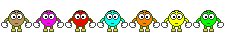


 it would be most definately at the top of my wish list, lol. i can send you some screenshots if u like but it sounds like you'd be able to to a real job on this, as all i have here is MSpaint, lmao. and as for sound a sound intro, well what can i say other than OMG, YES PLEASE
it would be most definately at the top of my wish list, lol. i can send you some screenshots if u like but it sounds like you'd be able to to a real job on this, as all i have here is MSpaint, lmao. and as for sound a sound intro, well what can i say other than OMG, YES PLEASE 


