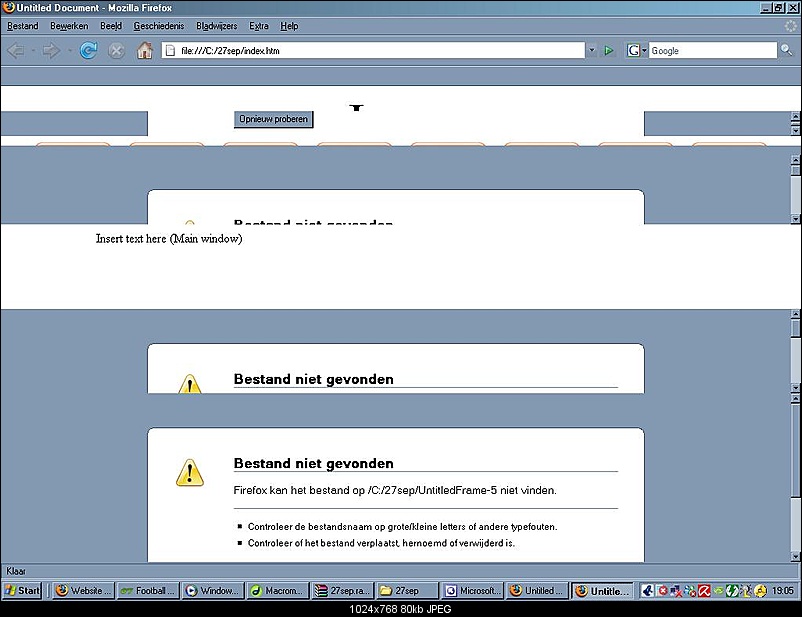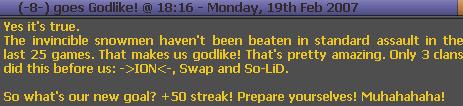If you cant help then please dont post.Als almost a year ago you made This thread, which covered part of the subject.. you and webdesign.
Clearly you've done/learned fuck-all.
Website question
- Thread starter Shinon`
- Start date
-
Hey - turns out IRC is out and something a little more modern has taken it's place... A little thing called Discord!
Join our community @ https://discord.gg/JuaSzXBZrk for a pick-up game, or just to rekindle with fellow community members.
You are using an out of date browser. It may not display this or other websites correctly.
You should upgrade or use an alternative browser.
You should upgrade or use an alternative browser.
If you cant help then please dont post.
The post above it is helpful.
Although I reckon a good beating with a cluebat would be even better.
Also almost a year ago you made This thread, which covered part of the subject.. you and webdesign.
Clearly you've done/learned fuck-all.
difference between then and now is that i actually have to make an entire website now and just a page back then.
So i'm still new to button config etc and the frame linking

thx zombie, tonight is the first time i actually have time to look it in

so i noticed, i deleted all the 'untitledframe-5.html' in my index code, it looks okish, but still...
problem not solved about opening a frame in the window i'm at
I only need 3 things to do...
I want some (3 to 4) people to be able to post their own news like only admins can do on Utassault.net
only i want it to look a bit like like -8- website (w/o brain's avatar and the option to add comments) see pic
problem not solved about opening a frame in the window i'm at

I only need 3 things to do...
- Get links to work.
- Banner to be added (but as normal i'm a new to Flash MX
 )
) - Some sort of news forum...
I want some (3 to 4) people to be able to post their own news like only admins can do on Utassault.net
only i want it to look a bit like like -8- website (w/o brain's avatar and the option to add comments) see pic

Attachments
make sure when u ahve un rar'ed the file that iv up loaded make sure its all in the same folder. no need to delete anything from that folder iv uploaded.btw... i downloaded Dreamweaver now
first problem allready encountered lol, can't look at Home directory since index.html is fucked?
trying to sort that out atm
here's a pic... didn't change anything yet
all files are there.
Also for posting news, i got a nice little program somewhere on my pc, will have a look for it when im back up stairs.
tbh in the time you've learnt to use Frontpage and Dreamweaver it probably would have been faster to sit down with a good tutorial for making websites with CSS. Just typing CSS stylesheet tutorial into google will give you plenty of nice tutorials.
As for several people posting news, there are several open source php projects that will let you do that, but you need to be sure the server where you host your website supports php and you also need to check to make sure your school are gonna do you for plaigarism for using open source.
In all honesty if you are having difficulty with frames I would forget about the news system, it's about 1000 times more complicated. You'll save yourself a lot of time in the future if you learn the basics now instead of just dotting around and learning nothing.
Good luck though
As for several people posting news, there are several open source php projects that will let you do that, but you need to be sure the server where you host your website supports php and you also need to check to make sure your school are gonna do you for plaigarism for using open source.
In all honesty if you are having difficulty with frames I would forget about the news system, it's about 1000 times more complicated. You'll save yourself a lot of time in the future if you learn the basics now instead of just dotting around and learning nothing.
Good luck though
I haven't had much time to finish my website, tomorrow I hope to make the last changes, then i'll look for News Option.
@joko: I don't know anything about CSS, I do know the basics of Frontpage, so my pick was easy tbh. Maybe in the future (when I have more time) i take a look for CSS Thanks for the tip though :cool:
Thanks for the tip though :cool:
@joko: I don't know anything about CSS, I do know the basics of Frontpage, so my pick was easy tbh. Maybe in the future (when I have more time) i take a look for CSS
 Thanks for the tip though :cool:
Thanks for the tip though :cool:err none of your links work, if they are in the same folder as index.htm you don't need any of this .../...../....My Site/news. htm or whatever just news.htm. There is no MySite folder in that rar directory anyway so none of the links are gonna work at all.
When I double click ur index file and do view source, the source is different than when i right click on the index.htm file and open it with notepad :wtf:. Opening it in IE pops up a message about activeX controllers and you have some scripts running that don't appear to do anything.
How your frames work in Firefox I really don't know.
When I double click ur index file and do view source, the source is different than when i right click on the index.htm file and open it with notepad :wtf:. Opening it in IE pops up a message about activeX controllers and you have some scripts running that don't appear to do anything.
How your frames work in Firefox I really don't know.
Mozilla Firefox Index.html
Notepad Index.html
But when opening with IE i can't find the frames
and i'm getting that ActiveX thing too btw
Code:
<!DOCTYPE HTML PUBLIC "-//W3C//DTD HTML 4.01 Frameset//EN" "http://www.w3.org/TR/html4/frameset.dtd">
<html>
<head>
<title>Untitled Document</title>
<meta http-equiv="Content-Type" content="text/html; charset=iso-8859-1">
</head>
<frameset rows="177,*" frameborder="NO" border="0" framespacing="0">
<frameset cols="*" frameborder="NO" border="0" framespacing="0">
<frameset rows="97,37">
<frameset cols="*">
<frame src="logo.htm" name="topFrame" scrolling="NO" noresize >
</frameset>
<frameset cols="*">
<frame src="menuheader.htm" scrolling="NO" noresize>
</frameset>
</frameset>
</frameset>
<frameset cols="*" frameborder="NO" border="0" framespacing="0">
<frameset rows="*" framespacing="0" frameborder="NO" border="0">
<frameset cols="160,*" framespacing="0" frameborder="NO" border="0">
<frame src="Menu.htm" name="leftFrame" scrolling="NO" noresize>
<frame src="Main.htm" name="mainFrame" scrolling="auto">
</frameset>
</frameset>
</frameset>
</frameset>
<noframes><body>
</body></noframes>
</html>Notepad Index.html
Code:
<!DOCTYPE HTML PUBLIC "-//W3C//DTD HTML 4.01 Frameset//EN" "http://www.w3.org/TR/html4/frameset.dtd">
<html>
<head>
<title>Untitled Document</title>
<meta http-equiv="Content-Type" content="text/html; charset=iso-8859-1">
</head>
<frameset rows="177,*" frameborder="NO" border="0" framespacing="0">
<frameset cols="*" frameborder="NO" border="0" framespacing="0">
<frameset rows="97,37">
<frameset cols="*">
<frame src="logo.htm" name="topFrame" scrolling="NO" noresize >
</frameset>
<frameset cols="*">
<frame src="menuheader.htm" scrolling="NO" noresize>
</frameset>
</frameset>
</frameset>
<frameset cols="*" frameborder="NO" border="0" framespacing="0">
<frameset rows="*" framespacing="0" frameborder="NO" border="0">
<frameset cols="160,*" framespacing="0" frameborder="NO" border="0">
<frame src="Menu.htm" name="leftFrame" scrolling="NO" noresize>
<frame src="Main.htm" name="mainFrame" scrolling="auto">
</frameset>
</frameset>
</frameset>
</frameset>
<noframes><body>
</body></noframes>
</html>But when opening with IE i can't find the frames

and i'm getting that ActiveX thing too btw