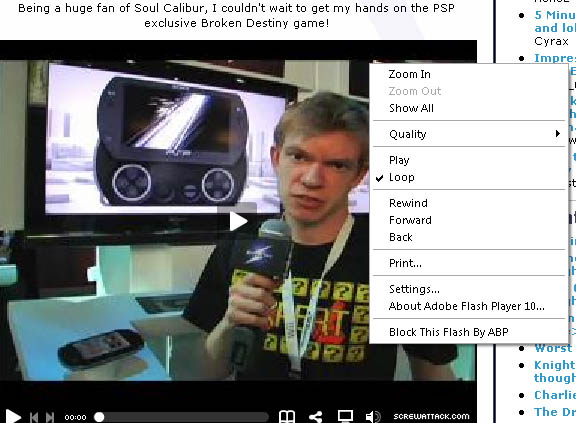video player problems
- Thread starter Xsjado
- Start date
-
Hey - turns out IRC is out and something a little more modern has taken it's place... A little thing called Discord!
Join our community @ https://discord.gg/JuaSzXBZrk for a pick-up game, or just to rekindle with fellow community members.
You are using an out of date browser. It may not display this or other websites correctly.
You should upgrade or use an alternative browser.
You should upgrade or use an alternative browser.
www.getfirefox.com
and to be sure:
http://www.videolan.org/vlc/download-windows.html
VLC media player is a highly portable multimedia player and multimedia framework capable of reading most audio and video formats (MPEG-2, MPEG-4, H.264, DivX, MPEG-1, mp3, ogg, aac ...) as well as DVDs, Audio CDs VCDs, and various streaming protocols.
and to be sure:
http://www.videolan.org/vlc/download-windows.html
VLC media player is a highly portable multimedia player and multimedia framework capable of reading most audio and video formats (MPEG-2, MPEG-4, H.264, DivX, MPEG-1, mp3, ogg, aac ...) as well as DVDs, Audio CDs VCDs, and various streaming protocols.
http://www.screwattack.com/E32009/SCBrokenDestiny
heres an example - it's pissing me off because i'm missing out on loads of e3 news!
heres an example - it's pissing me off because i'm missing out on loads of e3 news!
yup.. i've tried to download again, says it's successfully installed, and still can't view it. when I went to install it it came up with the same little picture of the circle/square/triangle, and once i had downloaded it came up with the normal flashplayer advert, so it looks like it should work :f
go to add remove programs uninstall flash player active X
install new version from rar below install all 3
install new version from rar below install all 3
Attachments
Last edited:
Ive had a problem with flash player in the past on a few PCs Ive repaired for people, websites said I needed to install/update flash player, it would then say its updated but the website would keep saying needs to install/update.
I cant remember exactly but I think the problem was some instant messengers using the files, it wouldnt let the program update properly so although the installer said it updates it doesnt actually update, hence why the websites keep saying install/update. Likewise if the programs are in use (even running in background) it wont let you uninstall via add/remove programs, itll say its removed but the files are still present on the pc as they are in use, when you install flash again it still doesnt overwrite the files because they are in use and you are back to square one.
I used a specific uninstaller from Adobe website in safemode and reinstalled flash, seemed to do the trick once I had worked out wtf was going on
I cant remember exactly but I think the problem was some instant messengers using the files, it wouldnt let the program update properly so although the installer said it updates it doesnt actually update, hence why the websites keep saying install/update. Likewise if the programs are in use (even running in background) it wont let you uninstall via add/remove programs, itll say its removed but the files are still present on the pc as they are in use, when you install flash again it still doesnt overwrite the files because they are in use and you are back to square one.
I used a specific uninstaller from Adobe website in safemode and reinstalled flash, seemed to do the trick once I had worked out wtf was going on



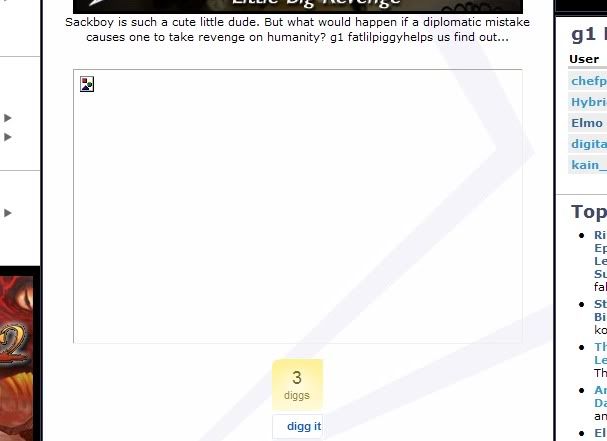

 this is why i'm having such a problem figuring it out!
this is why i'm having such a problem figuring it out!