I'm trying to install F.E.A.R Perseus Mandate but when I try to install the game it says I'm out of discspace.
My windows harddrive I've got 4,11GB left the installaton cd is on 3,88GB The drive I'm installing it too has 70,7GB free discspace.
Is it so I need much more free discspace on windows drive? Is it because of that why it won't let me install the game?
Because if that is I wont be able to install Crysis or UnrealTournament 3
And formatting windows and expand the partion till at least 25GB (it's currently 15GB) will be a pain in the ass.
Any other solutions you people can come up with it that has nothing to do with formatting
My windows harddrive I've got 4,11GB left the installaton cd is on 3,88GB The drive I'm installing it too has 70,7GB free discspace.
Is it so I need much more free discspace on windows drive? Is it because of that why it won't let me install the game?
Because if that is I wont be able to install Crysis or UnrealTournament 3

And formatting windows and expand the partion till at least 25GB (it's currently 15GB) will be a pain in the ass.
Any other solutions you people can come up with it that has nothing to do with formatting




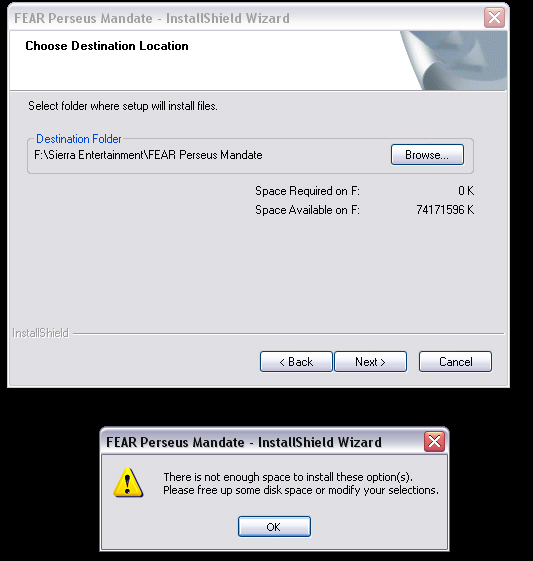
![Blockhead :] :]](/images/smilies/block-head.gif)

 drive, simply re-direct the %temp% environment variable to a drive with more space.
drive, simply re-direct the %temp% environment variable to a drive with more space.