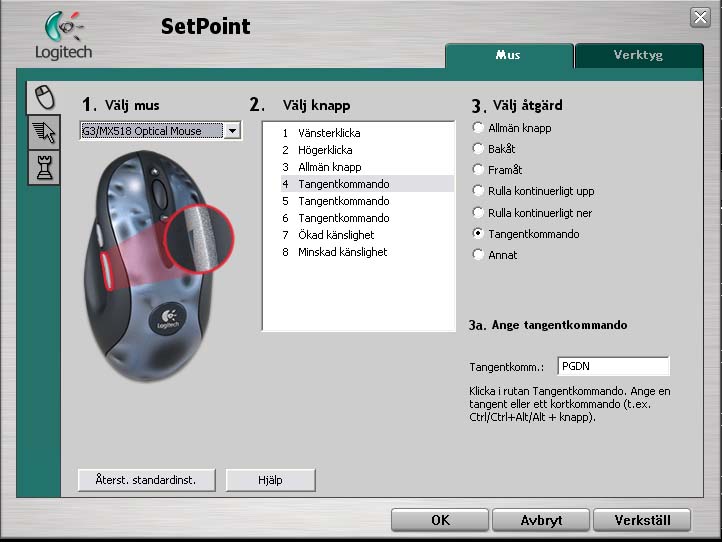Hi all,
i'm using MX 518 gaming-grade optical mouse :http://www.logitech.com/index.cfm/mice_pointers/mice/devices/187&cl=us,en :
I tried in ut and it didn't work(taunt binding),
I want to know how to bind commands to my 4th and 5th mouse button?
i'm using MX 518 gaming-grade optical mouse :http://www.logitech.com/index.cfm/mice_pointers/mice/devices/187&cl=us,en :
I tried in ut and it didn't work(taunt binding),
I want to know how to bind commands to my 4th and 5th mouse button?



 )
)