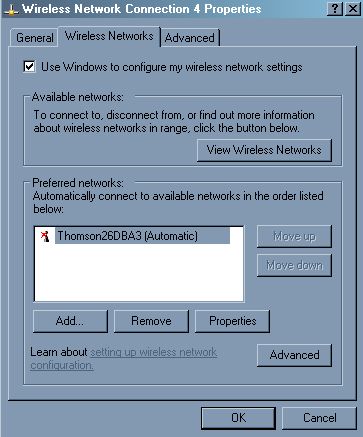Hi, I bought a D-Link DWL-G510 wireless desktop adapter and plugged it into an available PCI slot. It lights up and I can install all the what-have-yous, but when it comes to detecting networks within range it can't find any, even though I know there is one and that it works (I'm on it now through my old adapter, which can find it). Is there something I'm doing wrong? I've updated the drivers, etc. and the webpage FAQ is no help at all.
I also tried filling in the name of the network manually, typing in the passkey and so on. Still nothing
I also tried filling in the name of the network manually, typing in the passkey and so on. Still nothing








 suprised I didn't remember to mention that myself in my first post
suprised I didn't remember to mention that myself in my first post