For those who seem to have forgotten what to do since the last cup - and for those who are new to the Team Captaincy role, here is a quick overview on how to manage your squads.
1) Log in to the IAC website with your forum details (this only works for Team Captains or Squad managers):-
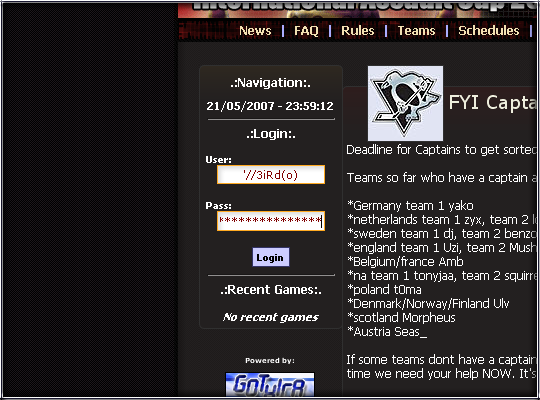
2) Once logged in, proceed to the Manage Squad link:-
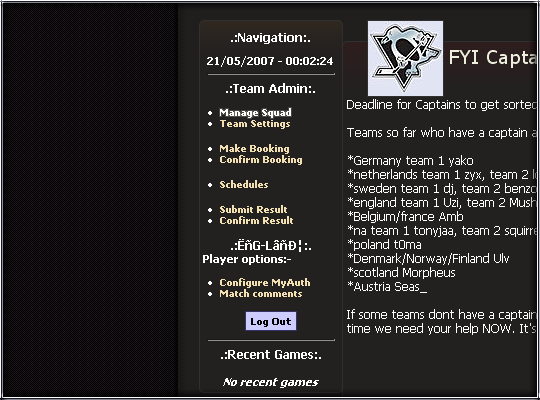
3) Within Squad Management you can select the player you wish to add to the roster by highlighting their forum name, and clicking Add Player:-


4) Once the player is added, you have the option to promoting them to Squad Manager, which will allow the player to log in to the site and manage the squad details (including game password etc...). To promote a player, click on the Up arrow next to their name:-

5) Click on the Down arrow next to a players name to demote them back to a normal player. Clicking on the Red X will remove the player from the team roster.
1) Log in to the IAC website with your forum details (this only works for Team Captains or Squad managers):-
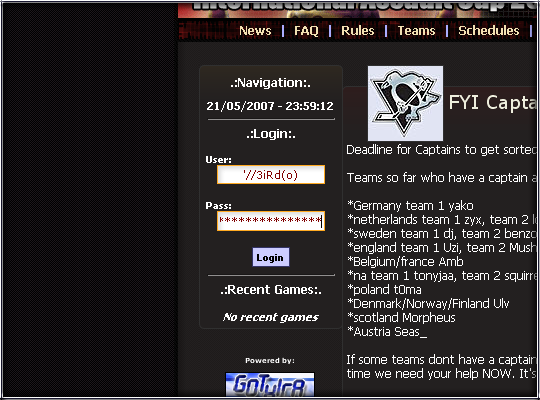
2) Once logged in, proceed to the Manage Squad link:-
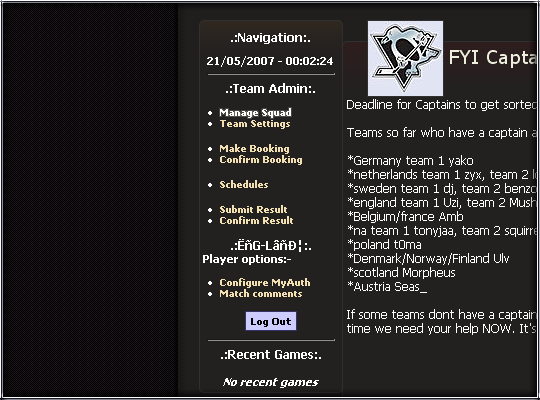
3) Within Squad Management you can select the player you wish to add to the roster by highlighting their forum name, and clicking Add Player:-


4) Once the player is added, you have the option to promoting them to Squad Manager, which will allow the player to log in to the site and manage the squad details (including game password etc...). To promote a player, click on the Up arrow next to their name:-

5) Click on the Down arrow next to a players name to demote them back to a normal player. Clicking on the Red X will remove the player from the team roster.


