Ok, ive nearly broken my ut2k4 dvd, its slightly scratched 
I burnt a copy of it in roughly 10 minutes last night :cool:
but it said go to. . .
www.secur. . something .com/copy
i did this it made f all sense to me, reading. . .writing and spelling arent my strengths.
Ofcourse ive now updated it so can't get the message cos u dont need the cd
If i were to format and bugger it up again, would this copy allow me to install it or would i get the message again does anybody know? If so how can i get around it, because i need a backup copy before the genuine dvd dicintergrates
cheers

I burnt a copy of it in roughly 10 minutes last night :cool:
but it said go to. . .
www.secur. . something .com/copy
i did this it made f all sense to me, reading. . .writing and spelling arent my strengths.
Ofcourse ive now updated it so can't get the message cos u dont need the cd

If i were to format and bugger it up again, would this copy allow me to install it or would i get the message again does anybody know? If so how can i get around it, because i need a backup copy before the genuine dvd dicintergrates

cheers



 UT2004"
UT2004"
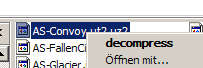
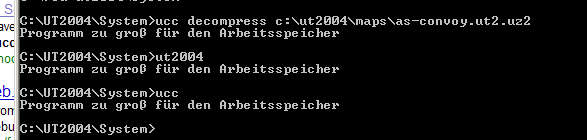
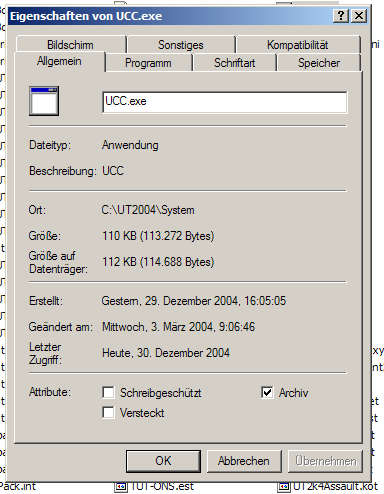
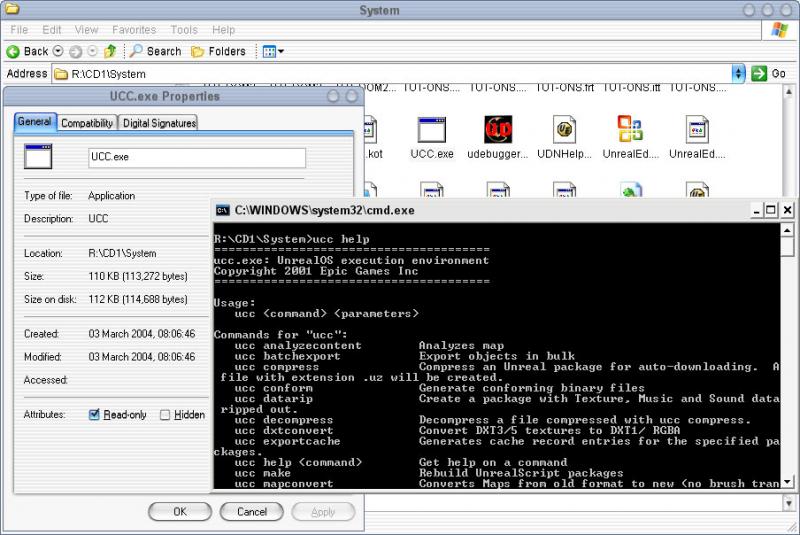
 ) but it should be the very same file because its nowt but *copied* to the hard drive
) but it should be the very same file because its nowt but *copied* to the hard drive ) and the one on my HDD are the same.
) and the one on my HDD are the same.
![Blockhead :] :]](/images/smilies/block-head.gif)