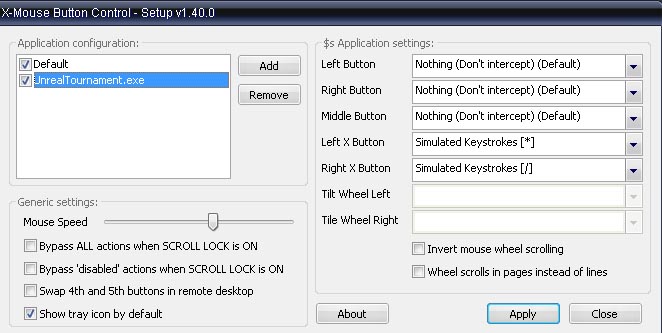[DefaultPlayer]
Name==]DoG[=Solar´
Class=BotPack.TMale2
team=0
skin=SoldierSkins.hkil
Face=SoldierSkins.Matrix
Voice=BotPack.VoiceMaleTwo
OverrideClass=
[Engine.Input]
Aliases[0]=(Command="Button bFire | Fire",Alias=Fire)
Aliases[1]=(Command="Button bAltFire | AltFire",Alias=AltFire)
Aliases[2]=(Command="Axis aBaseY Speed=+300.0",Alias=MoveForward)
Aliases[3]=(Command="Axis aBaseY Speed=-300.0",Alias=MoveBackward)
Aliases[4]=(Command="Axis aBaseX Speed=-150.0",Alias=TurnLeft)
Aliases[5]=(Command="Axis aBaseX Speed=+150.0",Alias=TurnRight)
Aliases[6]=(Command="Axis aStrafe Speed=-300.0",Alias=StrafeLeft)
Aliases[7]=(Command="Axis aStrafe Speed=+300.0",Alias=StrafeRight)
Aliases[8]=(Command="Jump | Axis aUp Speed=+300.0",Alias=Jump)
Aliases[9]=(Command="Button bDuck | Axis aUp Speed=-300.0",Alias=Duck)
Aliases[10]=(Command="Button bLook",Alias=Look)
Aliases[11]=(Command="Toggle bLook",Alias=LookToggle)
Aliases[12]=(Command="ActivateItem",Alias=InventoryActivate)
Aliases[13]=(Command="NextItem",Alias=InventoryNext)
Aliases[14]=(Command="PrevItem",Alias=InventoryPrevious)
Aliases[15]=(Command="Axis aLookUp Speed=+100.0",Alias=LookUp)
Aliases[16]=(Command="Axis aLookUp Speed=-100.0",Alias=LookDown)
Aliases[17]=(Command="Button bSnapLevel",Alias=CenterView)
Aliases[18]=(Command="Button bRun",Alias=Walking)
Aliases[19]=(Command="Button bStrafe",Alias=Strafe)
Aliases[20]=(Command="NextWeapon",Alias=NextWeapon)
Aliases[21]=(Command="ActivateTranslator",Alias=ActivateTranslator)
Aliases[22]=(Command="ActivateHint",Alias=ActivateHint)
Aliases[23]=(Command="Button bFreeLook",Alias=FreeLook)
Aliases[24]=(Command="ViewClass Pawn",Alias=ViewTeam)
Aliases[25]=(Command="mutate tossrelic",Alias=TossRelic)
Aliases[26]=(Command="",Alias=None)
Aliases[27]=(Command="",Alias=None)
Aliases[28]=(Command="",Alias=None)
Aliases[29]=(Command="",Alias=None)
Aliases[30]=(Command="",Alias=None)
Aliases[31]=(Command="",Alias=None)
Aliases[32]=(Command="",Alias=None)
Aliases[33]=(Command="",Alias=None)
Aliases[34]=(Command="",Alias=None)
Aliases[35]=(Command="",Alias=None)
Aliases[36]=(Command="",Alias=None)
Aliases[37]=(Command="",Alias=None)
Aliases[38]=(Command="",Alias=None)
Aliases[39]=(Command="",Alias=None)
LeftMouse=Fire
RightMouse=AltFire
MiddleMouse=
Tab=Type
Enter=InventoryActivate
Shift=speech 4 14 0 | Teamsay »WARNING :: Incoming LOW !!«
Ctrl=Suicide | say [Tactical«
Alt=Walking
Pause=Pause
CapsLock=speech 4 14 0 | Teamsay »WARNING :: Incoming HIGH !!«
Escape=ShowMenu
Space=DoubleJump|Jump
PageDown=
End=exec tweaks.ini
Left=StrafeLeft
Up=MoveForward
Right=StrafeRight
Down=MoveBackward
Insert=
Delete=
0=SwitchWeapon 10
1=SwitchWeapon 1
2=SwitchWeapon 2
3=SwitchWeapon 3
4=SwitchWeapon 4
5=SwitchWeapon 5
6=SwitchWeapon 6
7=SwitchWeapon 7
8=SwitchWeapon 8
9=SwitchWeapon 9
C=Duck
G=teamsay »NOTICE :: Armor Dropped %Armour%« |throwarmour
L=ChangeTeams
M=mutate bdbmapvote votemenu
O=Toggle bExtra0
S=MoveBackward
T=Talk
Z=MoveForward
F1=ShowScores
F2=ShowServerInfo
F3=ShowStats
F4=MenuCmd 1 0
F5=ViewTeam
F6=Stat Net
F7=
F8=
F9=SShot
F10=Cancel
F11=Brightness
F12=
Equals=
Comma=
Minus=
Period=
Slash=NextWeapon
LeftBracket=InventoryPrevious
Backslash=ChangeHud
RightBracket=InventoryNext
MouseX=Axis aMouseX Speed=6.0
MouseY=Axis aMouseY Speed=6.0
MouseW=
None=
Cancel=
Backspace=
PageUp=
home=
Select=
Print=
Execute=
PrintScrn=
Help=
A= Teamsay »NOTICE :: Weapon Dropped« | throwweapon
B= Teamsay »Ready for launch«
D=StrafeRight
E=speech 4 14 0 | Teamsay »WARNING :: Launchers Detected!!!«
f=throwweapon | Feigndeath | teamsay » Tactical Feignicide Near %objective% «
H=speech 4 11 0 | Teamsay »Push Forward Team !!«
i=
j=Taunt Taunt1
K=Taunt Victory1
P=TossRelic
Q=StrafeLeft
R=TeamTalk
U=say »Attack!!|say :minigun: :minigun: :minigun:|say Runaway!!«
V=mutate bdbmapvote votemenu
W=
X=speech 0 1 0
NumPad0=ViewPlayerNum 0
NumPad1=setname {24}Solar´
NumPad2=setname Sonic~B!tch
NumPad3=setname =]DoG[=Solar´
NumPad4=setname =]DoG[=Fusion´
NumPad5=setname Kira.Yamato´
NumPad6=
NumPad7=setname Ich Bin Macho
NumPad8=setname E-Athlete
NumPad9=
GreyStar=switchweapon 10 | switchweapon 7
Separator=switchweapon 9 | switchweapon 4
NumPadPeriod=Duck
GreySlash=
F13=
F14=
F15=
F16=
F17=
F18=
F19=
F20=
F21=
F22=
F23=
F24=
NumLock=
ScrollLock=
LShift=Suicide
RShift=
LControl=
RControl=
Semicolon=ThrowWeapon
Tilde=
SingleQuote=Strafe
Attn=
CrSel=
ExSel=
ErEof=
Play=
Zoom=
NoName=
PA1=
OemClear=
MouseZ=
MouseWheelDown=NextWeapon
MouseWheelUp=PrevWeapon
Joy1=Fire
Joy2=
Joy3=AltFire
Joy4=Duck
Joy5=NextWeapon
Joy6=SwitchWeapon 2
Joy7=SwitchWeapon 3
Joy8=SwitchWeapon 4
Joy9=SwitchWeapon 9
Joy10=SwitchWeapon 0
Joy11=InventoryPrevious
Joy12=InventoryActivate
Joy13=InventoryNext
Joy14=
Joy15=
Joy16=
JoyX=Axis astrafe speed=2
JoyY=Axis aBaseY speed=2
JoyZ=
JoyR=
JoyU=Axis aturn speed=5.9
JoyV=Axis aLookUp speed=-3
JoyPovRight=SwitchWeapon 6
JoyPovLeft=SwitchWeapon 7
JoyPovUp=SwitchWeapon 8
JoyPovDown=SwitchWeapon 5
UnknownF5=
UnknownF4=
Unknown10F=
Unknown10E=
UnknownEB=
UnknownEA=
UnknownDF=
UnknownDA=
UnknownD9=
UnknownD8=
UnknownC7=
UnknownC6=
UnknownC5=
UnknownC4=
UnknownC3=
UnknownC2=
UnknownC1=
UnknownB9=
UnknownB8=
UnknownB7=
UnknownB6=
UnknownB5=
UnknownB4=
UnknownB3=
UnknownB2=
UnknownB1=
UnknownB0=
UnknownAF=
UnknownAE=
UnknownAD=
UnknownAC=
UnknownAB=
UnknownAA=
UnknownA9=
UnknownA8=
UnknownA7=
UnknownA6=
UnknownA5=
UnknownA4=
Unknown9F=
Unknown9E=
Unknown9D=
Unknown9C=
Unknown9B=
Unknown9A=
Unknown99=
Unknown98=
Unknown97=
Unknown96=
Unknown95=
Unknown94=
Unknown93=
Unknown92=
Unknown8F=
Unknown8E=
Unknown8D=
Unknown8C=
Unknown8B=
Unknown8A=
Unknown89=
Unknown88=
GreyMinus=
GreyPlus=
Unknown5F=
Unknown5E=
Unknown5D=
Unknown5C=
Unknown5B=
Y=Say =]Death or Glory[= | speech 3 8 0
N=Say :lol: :D :lol:
Unknown40=
Unknown3F=
Unknown3E=
Unknown3D=
Unknown3C=
Unknown3B=
Unknown3A=
Unknown1F=
Unknown1E=
Unknown1D=
Unknown1C=
Unknown1A=
Unknown19=
Unknown18=
Unknown17=
Unknown16=
Unknown15=
Unknown0F=
Unknown0E=
Unknown0C=
Unknown0B=
Unknown0A=
Unknown07=
Unknown06=
Unknown05=
StrProperty0=






 I'll test it later on...
I'll test it later on... also it does weapondrop & Incomming taunt when I press the right side mouse ( binded too the separator i think)
also it does weapondrop & Incomming taunt when I press the right side mouse ( binded too the separator i think)  wtf
wtf