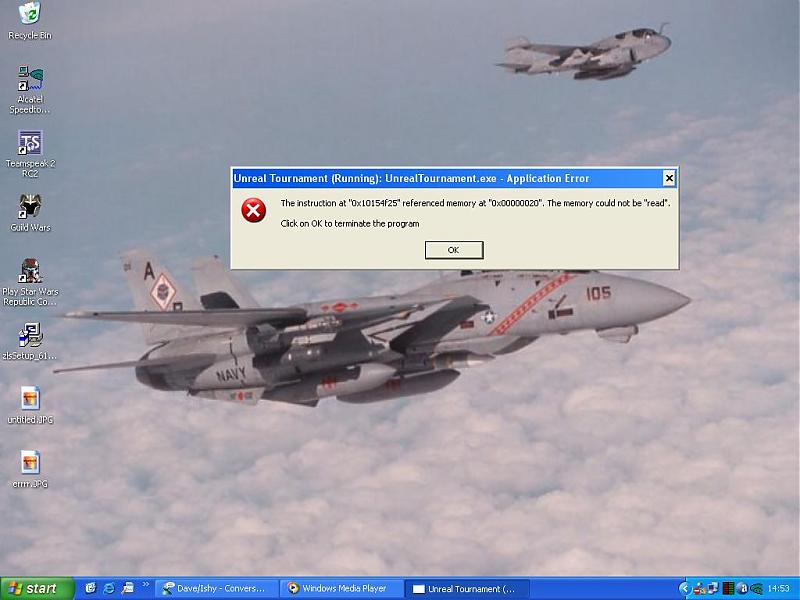erm wtf - [graphics problem]
- Thread starter IroquoisPliskin
- Start date
-
Hey - turns out IRC is out and something a little more modern has taken it's place... A little thing called Discord!
Join our community @ https://discord.gg/JuaSzXBZrk for a pick-up game, or just to rekindle with fellow community members.
You are using an out of date browser. It may not display this or other websites correctly.
You should upgrade or use an alternative browser.
You should upgrade or use an alternative browser.
Ðeadßoy said:critising ?
meaning wtf i wasnt "critising"
i was informing you it was an nvidia card
thats 1 hell of a chip u have on your shoulder m8
'It's more likely due to RAM timings / motherboard chipset drivers / processor overclocking / gfx drivers.'
erm... any solutions to the faults?
'Out of interest... What servers are you trying to play on? Does it crash on all of them?'
mainly on all servers i go on whether it be a league match server of DOG std server it plays up when im connected to one
should i rip the RAM out an put my old 512 stick back in , mind its been used for a few years an still works lol
(using a pentium 4 2.4ghz,dunno about motherboard an geforceFX5700 and corsair 1gb RAM if that helps)
erm... any solutions to the faults?
'Out of interest... What servers are you trying to play on? Does it crash on all of them?'
mainly on all servers i go on whether it be a league match server of DOG std server it plays up when im connected to one

should i rip the RAM out an put my old 512 stick back in , mind its been used for a few years an still works lol
(using a pentium 4 2.4ghz,dunno about motherboard an geforceFX5700 and corsair 1gb RAM if that helps)
Last edited:
if they not noisy they are normally ok
but fluff etc build up on them and they need a clean every now and again
you can get high pressure aircans
but i prefer to remove fan take apart and clean with a paint brush
just take your time and take care thats all dont rush it
but fluff etc build up on them and they need a clean every now and again
you can get high pressure aircans
but i prefer to remove fan take apart and clean with a paint brush
just take your time and take care thats all dont rush it
You got something screwy going on ffs
btw i forgot
http://forums.utassault.net/showpost.php?p=1071538&postcount=12
btw i forgot
http://forums.utassault.net/showpost.php?p=1071538&postcount=12
that link doesnt seem to work m8, it d/l's as an attachment.php an doesnt open  yer back to shitty IE
yer back to shitty IE 
 yer back to shitty IE
yer back to shitty IE 
cleaned the fooker yesterday and by jeez it was dirty as fok,but i dont think it has sorted it, bro is using a trial version of lineage 2 and its producing the same protection fault as UT, so thats a wee good idea that UT isnt going to work either lol.(so the problem isnt UT isolated)
http://www.3dchipset.com/drivers/nvidia/official/nt5/index.php
any of this shit any good? im prolly needing an older set of drivers, the new ones kick up a stink
http://www.3dchipset.com/drivers/nvidia/official/nt5/index.php
any of this shit any good? im prolly needing an older set of drivers, the new ones kick up a stink

got no fokin idea on the next thing i should try, i tried older drivers,but same fault. the only other thing i could do is put either the RAM in differently or go back to me trusted 512 stick.
->Deadboy - after i altered the drivers an shit,i rebooted a few hours later and the desktop icons went missing lol so i think that went a wee bit pearshaped lol
->Deadboy - after i altered the drivers an shit,i rebooted a few hours later and the desktop icons went missing lol so i think that went a wee bit pearshaped lol

 installing new sound drivers does not get rid of desktop icons
installing new sound drivers does not get rid of desktop icons 
thats prolly due to xp desktop cleanup wizard
Last edited:
btw i would have formatted and reinstalled xp ages ago
as windows problems take forever to track down and about 2 mins to fix
as for shortcuts go to prog files or wherever prog is installed right click on the exe and send to desktop (create shortcut)
i dont think those 4 shortcuts will take long
as windows problems take forever to track down and about 2 mins to fix
as for shortcuts go to prog files or wherever prog is installed right click on the exe and send to desktop (create shortcut)
i dont think those 4 shortcuts will take long

Last edited:
If youve been having this many problms even after formats and different drivers then id start looking at the possibility of hardware faults.
Do a chkdsk
While running the following tests try to monitor temps via whatever monitoring prog you have at hand
Try running a cpu/mem stress test and make sure that passes without fault, something like prime95. If you get a fault once every 20-30 mins in UT then run it at least longer than that, ideally twice the amount of time.
If that passes then try running gfx benchmarks and looping them, if they fail then test by perhaps swapping the card or try checking the gfx drivers.
If that passes then try looking elsewhere try taking out/disabling all devices except for gfx card and then try playing, keep adding/enabling bits until the fault returns. Should help you diagnose the fault then.
try taking out/disabling all devices except for gfx card and then try playing, keep adding/enabling bits until the fault returns. Should help you diagnose the fault then.
Do a chkdsk
While running the following tests try to monitor temps via whatever monitoring prog you have at hand
Try running a cpu/mem stress test and make sure that passes without fault, something like prime95. If you get a fault once every 20-30 mins in UT then run it at least longer than that, ideally twice the amount of time.
If that passes then try running gfx benchmarks and looping them, if they fail then test by perhaps swapping the card or try checking the gfx drivers.
If that passes then try looking elsewhere
 try taking out/disabling all devices except for gfx card and then try playing, keep adding/enabling bits until the fault returns. Should help you diagnose the fault then.
try taking out/disabling all devices except for gfx card and then try playing, keep adding/enabling bits until the fault returns. Should help you diagnose the fault then.


 (ive used it on a ti4200)
(ive used it on a ti4200)