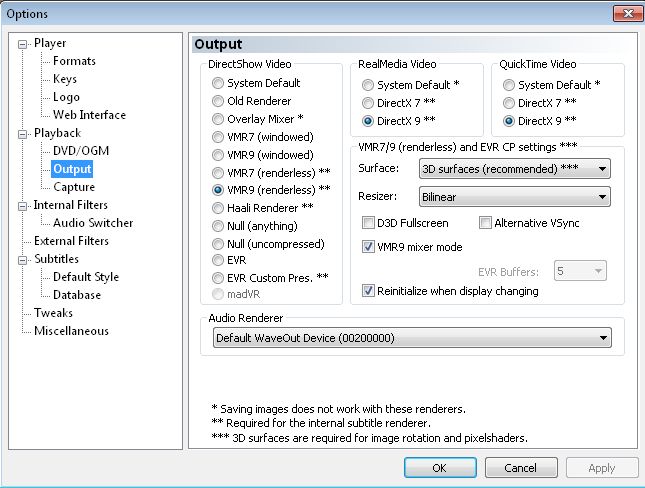Hey guys,
I got 15,6 GB of 720p. videofiles and the good thing is I can play them at the quality is just awesome. However, after 3-5 minutes of watching the audio starts running out of sync and somehow goes faster than the video. So I end up watching stuff and hearing the audio from a scene or 2 later, which sucks.
I've been playing around a bit with the audio settings, but I was not able to make it any better.
I got CCCP, Matroska(haali mediasplitter) and RealAlternative2.0 and I have no problem playing anything else (MKV's or mp4 or w/e type of file RMVB's) naja, just the 720p. ones have this problem.
What can I do to overcome this!?
I got 15,6 GB of 720p. videofiles and the good thing is I can play them at the quality is just awesome. However, after 3-5 minutes of watching the audio starts running out of sync and somehow goes faster than the video. So I end up watching stuff and hearing the audio from a scene or 2 later, which sucks.
I've been playing around a bit with the audio settings, but I was not able to make it any better.

I got CCCP, Matroska(haali mediasplitter) and RealAlternative2.0 and I have no problem playing anything else (MKV's or mp4 or w/e type of file RMVB's) naja, just the 720p. ones have this problem.
What can I do to overcome this!?






 ) and I don't know martz I never had problems with other vids (though I do not know if I ever played 1080 ones as I usually dont check this, it just happens that 720p is mentioned in the filename so
) and I don't know martz I never had problems with other vids (though I do not know if I ever played 1080 ones as I usually dont check this, it just happens that 720p is mentioned in the filename so