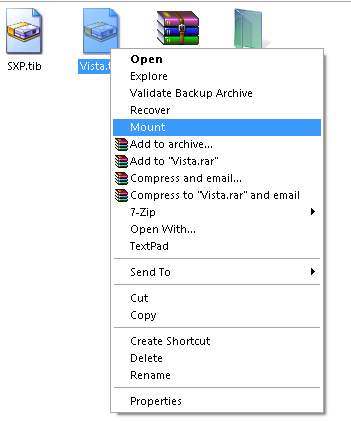[Acronis True Image] Backupfile > backuped data?
Made a backup of my system with Acronis True Image 11.
DId that succusfully uncountable times on other machines before, but this time i get an interesting issue.
Backuped partition C (80GB with 51GB free space = nearly 30GB data) with the vista system on it.
Now after the backup process i noticed that the image file is over 50GB big.
hmm, 30GB data and over 50GB imagefile?
After the first time i thought i made just a mistake (selected wrong disks, etc) so i repeated it, this time with caution, but again it came out so big.
Anyone who want to give a wild guess?
Made a backup of my system with Acronis True Image 11.
DId that succusfully uncountable times on other machines before, but this time i get an interesting issue.
Backuped partition C (80GB with 51GB free space = nearly 30GB data) with the vista system on it.
Now after the backup process i noticed that the image file is over 50GB big.
hmm, 30GB data and over 50GB imagefile?
After the first time i thought i made just a mistake (selected wrong disks, etc) so i repeated it, this time with caution, but again it came out so big.

Anyone who want to give a wild guess?
Attachments
Last edited:



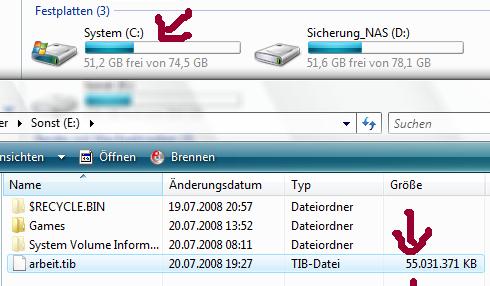

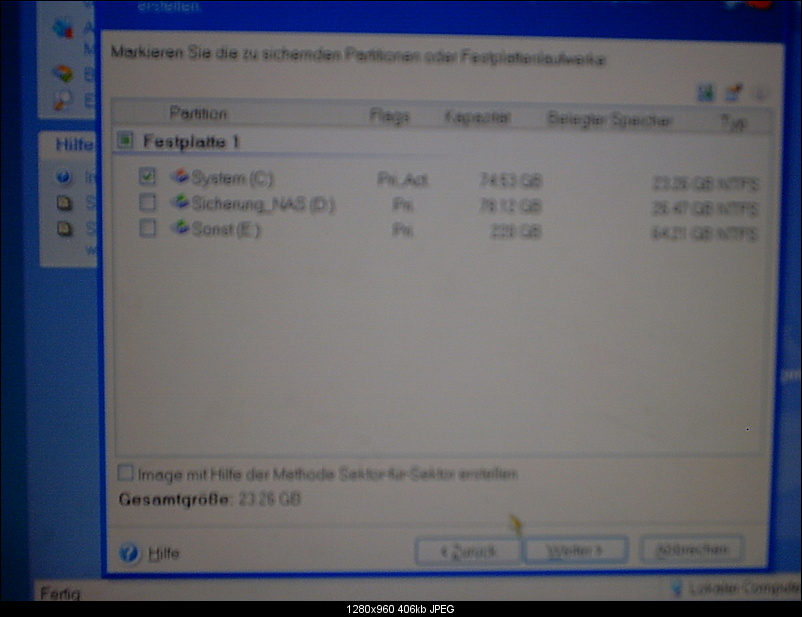
 afaik Acronis is a sector by sector back up of the whole partition, so you should compare the final file sixe to the partition size and not to the amount of data actually in the partition.
afaik Acronis is a sector by sector back up of the whole partition, so you should compare the final file sixe to the partition size and not to the amount of data actually in the partition.