Problem:-
UTDC keeps prompting me to install, even though I have clicked install many times.
Solution:-
Manually download the zip file from here: http://users.cybercity.dk/~dsl84778/UTDCv21.zip
Install any Client files into your UT System\ directory, and rejoin the server.
---
Problem:-
UTDC Crashes [Line: 1337] error or UTDC::CRASH GPF
Solution:-
Some people have mentioned that using the UTGLR OpenGL driver version 3.2 from here fixes this problem, however the official answer is that in the case of the 'FCRC' crash, something in your system memory is changing the CRC of particular files UTDC is checking, therefore it crashes you out.
Asus AI Suite, or particularly an application named CpuLevelUpHelp.exe will also cause the Line: 1337 error and provide some debug about the UGalaxyAudioSubsystem. Simply kill off this application to stop this crash, or uninstall AI Suite completely. Other similar applications may have this effect, so may not be limited to Asus software.
Please report instances as instructed at the bottom of this post
---
Problem:-
UT Freezes after a map change. System is unresponsive. Only way to close UT is via Task Manager or by Logging Off
Solution:-
None known. This seems to affect both Vista 32-bit and 64-bit systems, but only for some people, it is likely to be caused by a library/module UT is accessing during the UT check causing strange behaviour.
Suggestions/Workarounds:-
Check your renderer is one of the known compatible renderers for UTDC:-
OpenGL 3.2
UTD3D9r10
Check your Audio device in your UT ini is set to "AudioDevice=Galaxy.GalaxyAudioSubsystem"
Try (re)installing DirectX 9: May 2008 / August 2008
Run UT in Compatibility mode, set to Windows 95 or Windows 98, this may stop the hanging, but could also cause other system instability.
Please report instances as instructed at the bottom of this post
---
Anyone who suffers from any crashes or freezes, please post a complete UnrealTournament.log immediately after a crash, plus a saved report from msinfo32 (Start -> Run -> msinfo32 -> File->Save); put both of these files into a Zip and attach to your post.
Hopefully with enough info, we can find a common cause.
UTDC keeps prompting me to install, even though I have clicked install many times.
Solution:-
Manually download the zip file from here: http://users.cybercity.dk/~dsl84778/UTDCv21.zip
Install any Client files into your UT System\ directory, and rejoin the server.
---
Problem:-
UTDC Crashes [Line: 1337] error or UTDC::CRASH GPF
Solution:-
Some people have mentioned that using the UTGLR OpenGL driver version 3.2 from here fixes this problem, however the official answer is that in the case of the 'FCRC' crash, something in your system memory is changing the CRC of particular files UTDC is checking, therefore it crashes you out.
Asus AI Suite, or particularly an application named CpuLevelUpHelp.exe will also cause the Line: 1337 error and provide some debug about the UGalaxyAudioSubsystem. Simply kill off this application to stop this crash, or uninstall AI Suite completely. Other similar applications may have this effect, so may not be limited to Asus software.
Please report instances as instructed at the bottom of this post
---
Problem:-
UT Freezes after a map change. System is unresponsive. Only way to close UT is via Task Manager or by Logging Off
Solution:-
None known. This seems to affect both Vista 32-bit and 64-bit systems, but only for some people, it is likely to be caused by a library/module UT is accessing during the UT check causing strange behaviour.
Suggestions/Workarounds:-
Check your renderer is one of the known compatible renderers for UTDC:-
OpenGL 3.2
UTD3D9r10
Check your Audio device in your UT ini is set to "AudioDevice=Galaxy.GalaxyAudioSubsystem"
Try (re)installing DirectX 9: May 2008 / August 2008
Run UT in Compatibility mode, set to Windows 95 or Windows 98, this may stop the hanging, but could also cause other system instability.
Please report instances as instructed at the bottom of this post
---
Anyone who suffers from any crashes or freezes, please post a complete UnrealTournament.log immediately after a crash, plus a saved report from msinfo32 (Start -> Run -> msinfo32 -> File->Save); put both of these files into a Zip and attach to your post.
Hopefully with enough info, we can find a common cause.
Last edited:



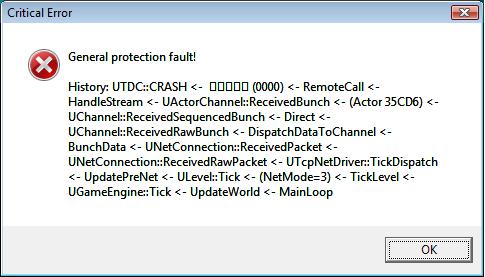
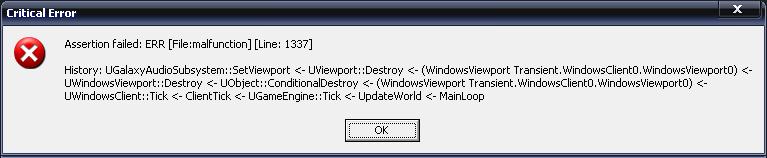



 )
)