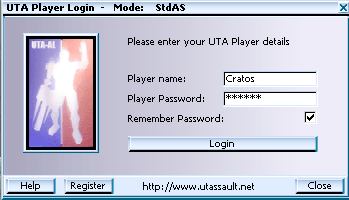1) What is UTA-Auth?
UTA-Auth is a player login system for UnrealTournament Assault that allows to verify players by checking their username and password to validate it by checking the league and forums databases. Furthermore where league matches are played, it can check if the player is a regular member of the clan (squad) he is trying to play for.
2) What is the goal of UTA-Auth?
The main goal is to make league games more fair and enjoyable by trying to
3) Where is this system used?
It is used on all UTA League servers, official PUG Servers and a few clan servers. The System is typically only active in match mode. It is disabled in public mode or during practice sessions.
4) How do I authenticate on a server?
When you join an auth server for the first time, an input box will pop up asking for your username and password. Once you put in the correct details the box will disappear and on the scoreboard your auth name will be displayed right under your player name. You will be kicked if you fail to auth within a certain time (60sec)
Make sure you have checked the "Remember password" checkbox. Your password will be saved in your settings (encrypted). The auth details are valid for all servers. Usually you will never have to put in your details again.
5) How is the password secured?
The password field is not shown in real letters on the client screen, you will only see '*****'
After pressing OK the password is md5-hashed instantly. The password itself is never processed, stored or sent to the server, only it's md5-hash is used. It is not possible to access the real password in any way.
6) What do I need to have a valid player account? *UPDATED*
2020 REFRESH:
The first part of the transition away from the legacy system is complete, therefore you don't need to have a "league" player account anymore. Simply being registered to the forums completes the first step.
The only additional action you may need to perform (if never registered to Auth before, or you've forgotten your password) is navigating to the UTA Auth Config link at the top of the forums, and setting a password. Changes take immediate effect.
Anyone previously registered for Auth before 2015 will have had their details already imported.
BEFORE 2015: (no longer relevant)
You need to have a linked UTA forum/player account
7) How do I know that my account is valid and ready to play with?
Best connect to the UTA-Auth testserver and try it out: unreal://213.202.216.73:7877
8) What is needed to join a server and play a match?
a) You need to have a valid forum account with Auth credential configured
b) For league matches, you need to be a member of the clan you are playing for. Make sure the clanleader added you to the memberlist, else you won't be allowed to play.
9) What happens if the system fails (Webserver down, wrong serversettup,....)?
In any system failure case players won't get locked out, they rather can join without being checked.
10) Mutate commands
Type in console "mutate auth" to get a list of all available commands (you will see the state of the system aswell). If you are logged in as admin you will get more commands.
11) Help! I share my PC with another player, now I am authed wrong. What to do?
Type in console: "mutate auth reidentify". You will be able to change your auth info
12) We want to allow the opponents to use mercs. How can we do this?
One of the players has to type "mutate auth Allowmercs". Now the opposing team can join without need for authing. This is valid til the end of the match. Once it is set, only admins can undo it. Be careful. Type "mutate auth" to get a summary of the actual state of the system.
13) Displaying Authusernames on the Scoreboard
To see the Authusernames on the Scoreboard (just below the the Playernames, lilke in the Screenshot below) this feature has to be enabled in the LeagueAS Options (LeagueAS-Options -> HUD-Options -> 'Show Authusers on Scoreboard'). It is enabled by default.
14) Possible error messages on the login box
UTA-Auth is a player login system for UnrealTournament Assault that allows to verify players by checking their username and password to validate it by checking the league and forums databases. Furthermore where league matches are played, it can check if the player is a regular member of the clan (squad) he is trying to play for.
2) What is the goal of UTA-Auth?
The main goal is to make league games more fair and enjoyable by trying to
- stop "mercing"
- stop fakenicking
- ensure consistent tracking of UT Stats data
3) Where is this system used?
It is used on all UTA League servers, official PUG Servers and a few clan servers. The System is typically only active in match mode. It is disabled in public mode or during practice sessions.
4) How do I authenticate on a server?
When you join an auth server for the first time, an input box will pop up asking for your username and password. Once you put in the correct details the box will disappear and on the scoreboard your auth name will be displayed right under your player name. You will be kicked if you fail to auth within a certain time (60sec)
Make sure you have checked the "Remember password" checkbox. Your password will be saved in your settings (encrypted). The auth details are valid for all servers. Usually you will never have to put in your details again.
5) How is the password secured?
The password field is not shown in real letters on the client screen, you will only see '*****'
After pressing OK the password is md5-hashed instantly. The password itself is never processed, stored or sent to the server, only it's md5-hash is used. It is not possible to access the real password in any way.
6) What do I need to have a valid player account? *UPDATED*
2020 REFRESH:
The first part of the transition away from the legacy system is complete, therefore you don't need to have a "league" player account anymore. Simply being registered to the forums completes the first step.
The only additional action you may need to perform (if never registered to Auth before, or you've forgotten your password) is navigating to the UTA Auth Config link at the top of the forums, and setting a password. Changes take immediate effect.
Anyone previously registered for Auth before 2015 will have had their details already imported.
BEFORE 2015: (no longer relevant)
You need to have a linked UTA forum/player account
- If you don't have any account yet: Sign up a new forum account here. During the setup process you can check "create a uta player account aswell" to automatically get a linked account.
- If you already have a playeraccount but not linked to a forum account: Sign up a new forum account (if you don't have one yet), then link the two accounts. A tutorial how to link accounts can be found here
7) How do I know that my account is valid and ready to play with?
Best connect to the UTA-Auth testserver and try it out: unreal://213.202.216.73:7877
8) What is needed to join a server and play a match?
a) You need to have a valid forum account with Auth credential configured
b) For league matches, you need to be a member of the clan you are playing for. Make sure the clanleader added you to the memberlist, else you won't be allowed to play.
9) What happens if the system fails (Webserver down, wrong serversettup,....)?
In any system failure case players won't get locked out, they rather can join without being checked.
10) Mutate commands
Type in console "mutate auth" to get a list of all available commands (you will see the state of the system aswell). If you are logged in as admin you will get more commands.
11) Help! I share my PC with another player, now I am authed wrong. What to do?
Type in console: "mutate auth reidentify". You will be able to change your auth info
12) We want to allow the opponents to use mercs. How can we do this?
One of the players has to type "mutate auth Allowmercs". Now the opposing team can join without need for authing. This is valid til the end of the match. Once it is set, only admins can undo it. Be careful. Type "mutate auth" to get a summary of the actual state of the system.
13) Displaying Authusernames on the Scoreboard
To see the Authusernames on the Scoreboard (just below the the Playernames, lilke in the Screenshot below) this feature has to be enabled in the LeagueAS Options (LeagueAS-Options -> HUD-Options -> 'Show Authusers on Scoreboard'). It is enabled by default.
14) Possible error messages on the login box
- User xxx not found: Your username does not exist. If your username contains special letters try to copy/paste the username from the uta page into the inputbox
- User xxx is invalid! Player not linked to forums: The user exists but the account is not linked to a forum account
- User xxx is invalid. Playeraccount is suspended: guess what
- Wrong password for User xxx: If you cant remember your password go to the forum, log out and try to login again. If you can't login use the "lost password" link
- Wrong Team/Clan/Squad. Not a member of StdAS [xxx]: Your playeraccount is valid but you are not in the memberlist of the clan you are trying to play for
- Clanjoin waiting period: As per the rules, you must be a member of your clan for at least 48hours before playing a match.
- Web link error: The webrequest did not respond. Maybe the webserver/database is down. The player is not validated but is allowed to play. Please report this to an admin. Maybe something has to be fixed
- Clan setup error: The Teamname does not match a valid uta clanname. Maybe the serversetup is wrong. The clancheck is avoided and only the player is checked itself.
- Player not verified: The player could not be verified, but the opponents allowed to use mercs
- Clan not verified: The clan could not be verified, but the opponents allowed to use mers