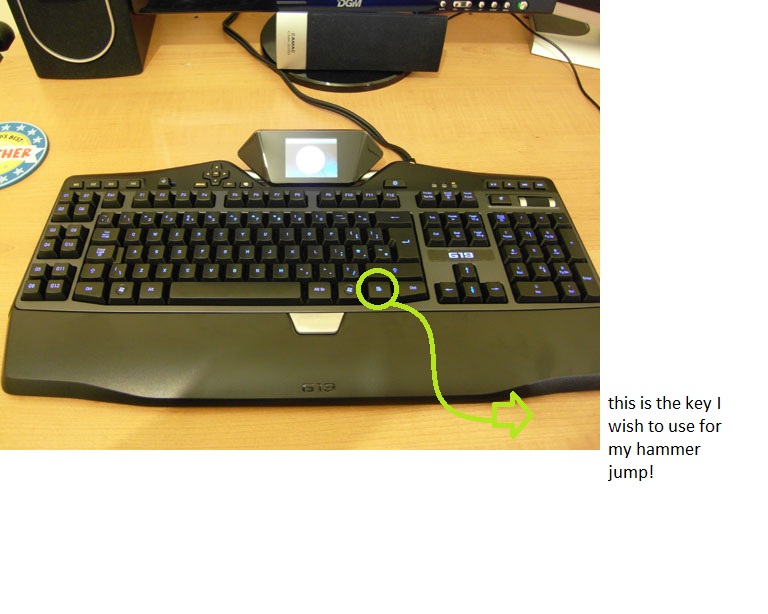Right, due to the lack of any decent games out there I have decided to reinstall UT!!! I need some help with files I require though. First off, I have a AMD dual core 64 processor. Last time I installed I remember I needed some sort of patch to get it to run properly. Where or what is the name of the patch I require? Any help would be appreciated! Thx 






 Anyways, might as well get to work on building user.ini file whilst I am waiting....
Anyways, might as well get to work on building user.ini file whilst I am waiting....