Not a tool but something you might want to do to speed up your Windows if you have a lot of files or folders. I found this the other day and it's amazing the difference in how quickly things open, load, etc.
Open My Computer, right-click on your main drive (ie. C , go to Properties, uncheck 'Allow Indexing Service to index this disk for fast file searching' box. If it comes up with an options window about files and folders, click the 'Apply changes to C:, subfolders and files' one, click OK, then click Cancel when it starts going through the files. The whole Properties window should close, and when you go back into it the Indexing Service box will be unchecked.
, go to Properties, uncheck 'Allow Indexing Service to index this disk for fast file searching' box. If it comes up with an options window about files and folders, click the 'Apply changes to C:, subfolders and files' one, click OK, then click Cancel when it starts going through the files. The whole Properties window should close, and when you go back into it the Indexing Service box will be unchecked.
Or just Run > serrvices.msc, find Indexing Service in the list, Stop it and Disable it.
Open My Computer, right-click on your main drive (ie. C
 , go to Properties, uncheck 'Allow Indexing Service to index this disk for fast file searching' box. If it comes up with an options window about files and folders, click the 'Apply changes to C:, subfolders and files' one, click OK, then click Cancel when it starts going through the files. The whole Properties window should close, and when you go back into it the Indexing Service box will be unchecked.
, go to Properties, uncheck 'Allow Indexing Service to index this disk for fast file searching' box. If it comes up with an options window about files and folders, click the 'Apply changes to C:, subfolders and files' one, click OK, then click Cancel when it starts going through the files. The whole Properties window should close, and when you go back into it the Indexing Service box will be unchecked.Or just Run > serrvices.msc, find Indexing Service in the list, Stop it and Disable it.




 I did that "from time to time"
I did that "from time to time" 

 ^
^
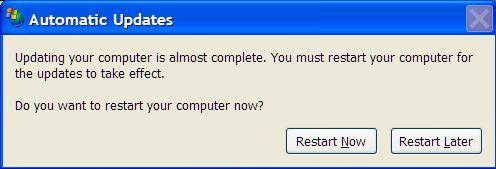
 Still good though.
Still good though.