Hardware choice!?
- Thread starter Ba]V[sE
- Start date
-
Hey - turns out IRC is out and something a little more modern has taken it's place... A little thing called Discord!
Join our community @ https://discord.gg/JuaSzXBZrk for a pick-up game, or just to rekindle with fellow community members.
You are using an out of date browser. It may not display this or other websites correctly.
You should upgrade or use an alternative browser.
You should upgrade or use an alternative browser.
rest of specs arent really important, maybe just wondering on the LCD monitors, are they really as good as CRT for games? Im thinking of getting like this one http://www.newegg.com/Product/Product.aspx?Item=N82E16824001096
I have that monitor, it's very nice and fast. Only bear in mind, on the link you posted for some reason you see the screen tilted slightly backwards or slightly forwards, that isn't possible, so u do have to sit on the right eye-sight to get the best quality out of it.
I've read the XP Pro 64 bit OS supports more than 4 Gb Ram. The 32 bit will only allow 3 Gb RamRAM: Crucial Ballistix 4GB (4 x 1GB) 240-Pin DDR2 SDRAM DDR2 800 (PC2 6400)
190$
I just thought of getting 4 gig cuz the ram is "so cheap" atm..... and i plan on running xp (even if it doesnt support 4 gb of ram) untill they either tweak vista to make it non shitty or release a new windows. Is it really a waste to get 4 gb of ram if i plan on keeping my computer for a long time?
Quad core and GT every single time.
Oh and blade is right, if your going for 4Gb, install Vista x64, else you'll only really make use of 2.5Gb of it (the 3Gb limit includes Gfx Card RAM).
Oh and blade is right, if your going for 4Gb, install Vista x64, else you'll only really make use of 2.5Gb of it (the 3Gb limit includes Gfx Card RAM).
So Bamze, try to get a GT with this new cooler design:
http://en.expreview.com/?p=78
yes, think i get that one (still w8 for it to come to stock), if not i buy a new cooler and install.
And i bought 4gb ram, an extra 50 euro not that big of deal and i can install vista 64 l8..

Btw there is a new 8800GTS out soon but the performance isnt that much better for those extra 100 euro!

Only 2-3% extra in UT3

Last edited:
I have tried my 8800GTS 512MB Over Clock Edition for a while now and the tempature is really nice, never over 72 celcius with max pressure and fan on 36% always (its auto). 
My Dual core has tempature around 32 celcius when idle with boxed fan, which is really nice i think.
The case i use has two 120mm fans, one for pushing in air and one out. There is also one special hole for CPU fan in case!
Remember all out there keep the dust away and you´ll get better tempature indeed. My neighbour cleaned his computer really
careful and the tempature dropped 20 celcius


My Dual core has tempature around 32 celcius when idle with boxed fan, which is really nice i think.
The case i use has two 120mm fans, one for pushing in air and one out. There is also one special hole for CPU fan in case!
Remember all out there keep the dust away and you´ll get better tempature indeed. My neighbour cleaned his computer really
careful and the tempature dropped 20 celcius


Ba]V[sE;1444652 said:I have tried my 8800GTS 512MB Over Clock Edition for a while now and the tempature is really nice, never over 72 celcius with max pressure and fan on 36% always (its auto).
My Dual core has tempature around 32 celcius when idle with boxed fan, which is really nice i think.
The case i use has two 120mm fans, one for pushing in air and one out. There is also one special hole for CPU fan in case!
Remember all out there keep the dust away and you´ll get better tempature indeed. My neighbour cleaned his computer really
careful and the tempature dropped 20 celcius

if you use 2 fans for blowing out you can create underpressure -> more air (but also more dust
 ) will get suck in.
) will get suck in.I use one fan for out blow and one for in blow! To get the air to circulate throu the case which will maximise the airflow and minimise the tempature in the case. Ofc the more you blow in the more dust comes in, but with no circulation you will get higher tempature anyway.
Dont really follow you m8, why dont you wanna cause underpressure?
My case has two long air intakes in the front of the case with a net (That protects from dust to come in). Thats the whole idea to make the air flow throu it and go back and cool the system down..
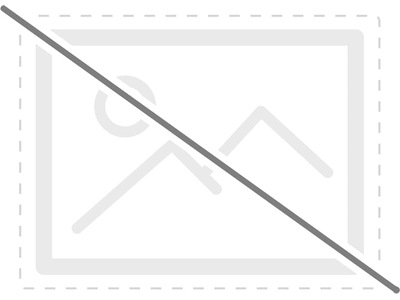
Air intake, at the side of front from bottom to top!
Fan blow in from the side and out in the back, which will cause the air to come in the front also (underpressure)
and throu the whole case! Case in aluminium which is cooler than plastic

Dont really follow you m8, why dont you wanna cause underpressure?
My case has two long air intakes in the front of the case with a net (That protects from dust to come in). Thats the whole idea to make the air flow throu it and go back and cool the system down..
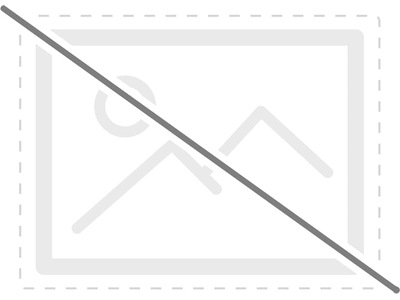
Air intake, at the side of front from bottom to top!
Fan blow in from the side and out in the back, which will cause the air to come in the front also (underpressure)
and throu the whole case! Case in aluminium which is cooler than plastic


Last edited:
There are three ways:Ba]V[sE;1444667 said:I use one fan for out blow and one for in blow! To get the air to circulate throu the case which will maximise the airflow and minimise the tempature in the case. Ofc the more you blow in the more dust comes in, but with no circulation you will get higher tempature anyway.
Dont really follow you m8, why dont you wanna cause underpressure?
My case has two long air intakes in the front of the case with a net (That protects from dust to come in). Thats the whole idea to make the air flow throu it and go back and cool the system down..
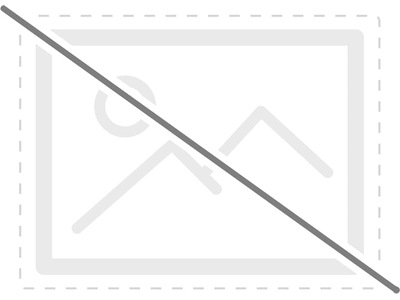
Air intake, at the side of front from bottom to top!
Fan blow in from the side and out in the back, which will cause the air to come in the front also (underpressure)
and throu the whole case! Case in aluminium which is cooler than plastic

equal pressure: equal amount of fans blowing in and out. Your current system (and mine btw
 )
)overpressure: More fans blowing in: Less dust will be sucked in. negative effects on cooling, due air jams.
underpressure: More fans blowing out: like Micro said, underpressure could increase cooling effects, but also raises the sucked in dust.
But don't get confused. The equal way is perfect for every system ;P
Antec NineHundred is a gr8 case.
2 x 120mm fans at the front, 1 x 120mm fan at the rear and a 200mm fan at the top.
PSU goes at the bottom too....really helps keep everything cool.

2 x 120mm fans at the front, 1 x 120mm fan at the rear and a 200mm fan at the top.
PSU goes at the bottom too....really helps keep everything cool.

I have that case, it's great and quiet, though lately the large fan on top sometimes makes a bit of a noise, still no where close to my old case that sounded like a jet. It provides great cooling (I installed the optional fan also), but beware of dust buildup. If only it had some front filters 
The only problem that I have with it is that I wish it was a bit more spacious inside, but that's preference driven, since some people don't like big cases. Great case though, best I had so far, quiet, cool and nice looking.
There have been some great deals on it recently, especially with rebates, so you should bank on it if you're on the market for a case.

The only problem that I have with it is that I wish it was a bit more spacious inside, but that's preference driven, since some people don't like big cases. Great case though, best I had so far, quiet, cool and nice looking.
There have been some great deals on it recently, especially with rebates, so you should bank on it if you're on the market for a case.
Last edited:
I don't believe anyone's testement on quietness as everyone has a different idea on what is quiet. Even the db values are dodgy depending on how you measure them.
True Joko! Also depends on the surrounding noise. If youre living alone in a flat or you have a family with kids..

same thread I used for my current computer (mostly) and i'm still glad of the feedback i got so i'll try this again
retrospect of my current cpu after nearly 5 years:
-Samsung syncmaster 226BW monitor failed after about 3 years, got an asus one now been working fine for now
-geforce8800 gts 512 ran just fine untill today (the ram in it is prolly screwed, image is fucked on booting and bsods when it gets to the desktop low res safe mode works fineish though) im glad of that purchase cant complain of video lag in any game rly
-asus p5k atx, never had prob with asus mobos in any of my comps including this one
-crucial ballistix 4x1 gb never failed me no complains here
-antec truepower trio 650 W failed me after about 2 years had to replace it
had to replace it
-seagate barracuda 7200 failed hard randomly after a reboot a few days b4 diablo 3 came out, firmware issue that coulda been easily fixed by a patch but they didnt rly let me know there was a prob -_- im mad at seagate, i got a WD caviar black now
-my shitty coolermaster 60$ case also failed me hard in the first summer i had to get an antec 900 quite like the one still posted above, works fine and i love it (very roomy compared to the cases ive had before)
-intel core 2 quad q6600 2.4 ghz i opted for quad core in 2007 thinking it would be awesome for the years to come but in retrospect i think this was a mistake nearly no games truly supported that kind of processor and i think i woulda been much happier which a higher frequency dual core for the same price.... at least it didnt fail me but it felt slow in the last few years
here's my first draft on what id get (ill keep my case hdd and power supply i think)
http://thrall.ordis.org/NCIX.pdf
once again a friend did this for me since i dont follow computer developments at all.
any input is appreciated !
retrospect of my current cpu after nearly 5 years:
-Samsung syncmaster 226BW monitor failed after about 3 years, got an asus one now been working fine for now
-geforce8800 gts 512 ran just fine untill today (the ram in it is prolly screwed, image is fucked on booting and bsods when it gets to the desktop low res safe mode works fineish though) im glad of that purchase cant complain of video lag in any game rly
-asus p5k atx, never had prob with asus mobos in any of my comps including this one
-crucial ballistix 4x1 gb never failed me no complains here
-antec truepower trio 650 W failed me after about 2 years
 had to replace it
had to replace it-seagate barracuda 7200 failed hard randomly after a reboot a few days b4 diablo 3 came out, firmware issue that coulda been easily fixed by a patch but they didnt rly let me know there was a prob -_- im mad at seagate, i got a WD caviar black now
-my shitty coolermaster 60$ case also failed me hard in the first summer i had to get an antec 900 quite like the one still posted above, works fine and i love it (very roomy compared to the cases ive had before)

-intel core 2 quad q6600 2.4 ghz i opted for quad core in 2007 thinking it would be awesome for the years to come but in retrospect i think this was a mistake nearly no games truly supported that kind of processor and i think i woulda been much happier which a higher frequency dual core for the same price.... at least it didnt fail me but it felt slow in the last few years
here's my first draft on what id get (ill keep my case hdd and power supply i think)
http://thrall.ordis.org/NCIX.pdf
once again a friend did this for me since i dont follow computer developments at all.
any input is appreciated !
Last edited:
You'd be better off making a new thread and linking to this one!
What the hell do you do to your PC's, broken HD, monitor, PSU, gfx card, case?
Quick scan through your list, only thing Id say and its personal preference is that I prefer my ram to run at the DDR spec voltage.
What the hell do you do to your PC's, broken HD, monitor, PSU, gfx card, case?
Quick scan through your list, only thing Id say and its personal preference is that I prefer my ram to run at the DDR spec voltage.



 )
) Can it fly also with all those fans he he
Can it fly also with all those fans he he