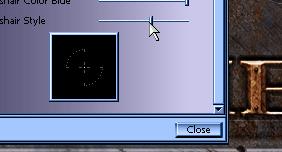here it goes... my last 24 crosshairs look like the picture below.. and look at this:
CrosshairCount=42
CrossHairs[0]=Botpack.CHair1
CrossHairs[1]=Botpack.CHair2
CrossHairs[2]=Botpack.CHair3
CrossHairs[3]=Botpack.CHair4
CrossHairs[4]=Botpack.CHair5
CrossHairs[5]=Botpack.CHair6
CrossHairs[6]=Botpack.CHair7
CrossHairs[7]=Botpack.CHair8
CrossHairs[8]=Botpack.CHair9
Crosshairs[9]=Botpack.CHair10
CrossHairs[10]=Vampire.MyCrosshair1
CrossHairs[11]=Vampire.MyCrosshair2
CrossHairs[12]=G1BHAIRZ][.X0
CrossHairs[13]=G1BHAIRZ][.X1
CrossHairs[14]=G1BHAIRZ][.X2
CrossHairs[15]=G1BHAIRZ][.X3
CrossHairs[16]=G1BHAIRZ][.X4
CrossHairs[17]=G1BHAIRZ][.X5
CrossHairs[18]=G1BHAIRZ][.X6
CrossHairs[19]=G1BHAIRZ][.X7
CrossHairs[20]=MyCrossHairs.pajk_CH.pajk_CH01
CrossHairs[21]=MyCrossHairs.pajk_CH.pajk_CH02
CrossHairs[22]=MyCrossHairs.pajk_CH.pajk_CH03
CrossHairs[23]=MyCrossHairs.pajk_CH.pajk_CH04
CrossHairs[24]=MyCrossHairs.pajk_CH.pajk_CH05
CrossHairs[25]=MyCrossHairs.pajk_CH.pajk_CH06
CrossHairs[26]=MyCrossHairs.pajk_CH.pajk_CH07
CrossHairs[27]=MyCrossHairs.pajk_CH.pajk_CH08
CrossHairs[28]=MyCrossHairs.pajk_CH.pajk_CH09
CrossHairs[29]=G1BHAIRZ5.5a
CrossHairs[30]=G1BHAIRZ5.5b
CrossHairs[31]=G1BHAIRZ5.5c
CrossHairs[32]=G1BHAIRZ5.5d
CrossHairs[33]=G1BHAIRZ5.5e
CrossHairs[34]=G1BHAIRZ5.5f
CrossHairs[35]=G1BHAIRZ5.5g
CrossHairs[36]=G1BHAIRZ5.5h
CrossHairs[37]=G1BHAIRZ5.5i
CrossHairs[38]=G1BHAIRZ5.5j
CrossHairs[39]=G1BHAIRZ5.5k
CrossHairs[40]=G1BHAIRZ5.cyandot
CrossHairs[41]=G1BHAIRZ5.golddot
i got the *crosshairs*.utx in textures folder.. just don't get it







 it's all smaller versions of the normal once, with a few changes, they's ownage =D
it's all smaller versions of the normal once, with a few changes, they's ownage =D