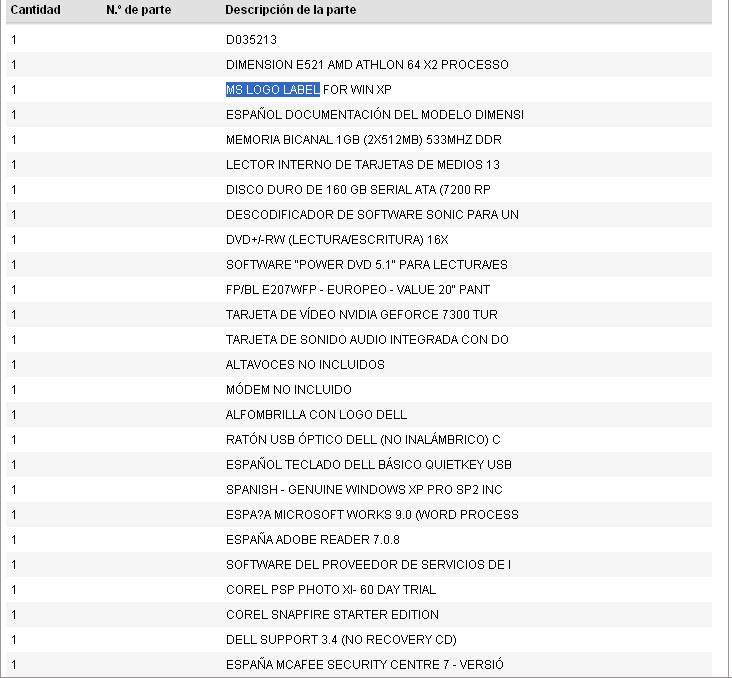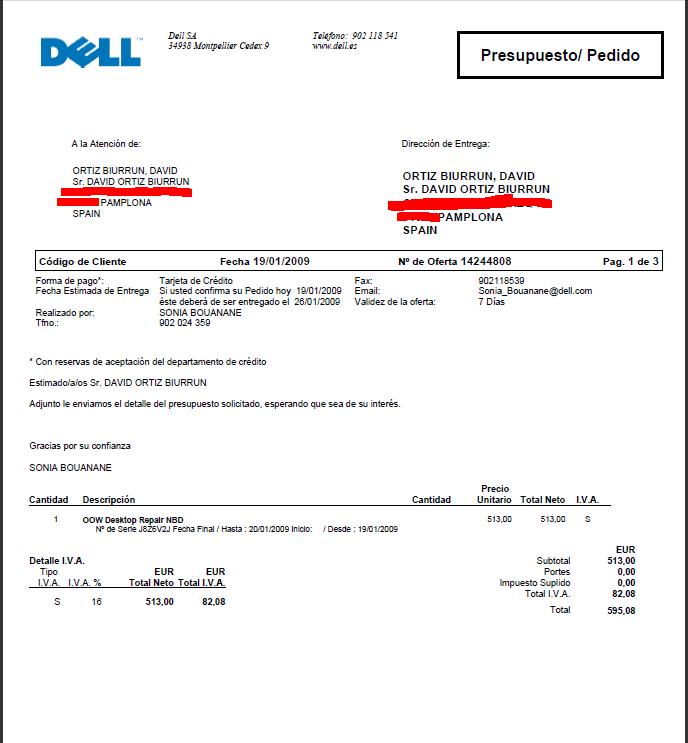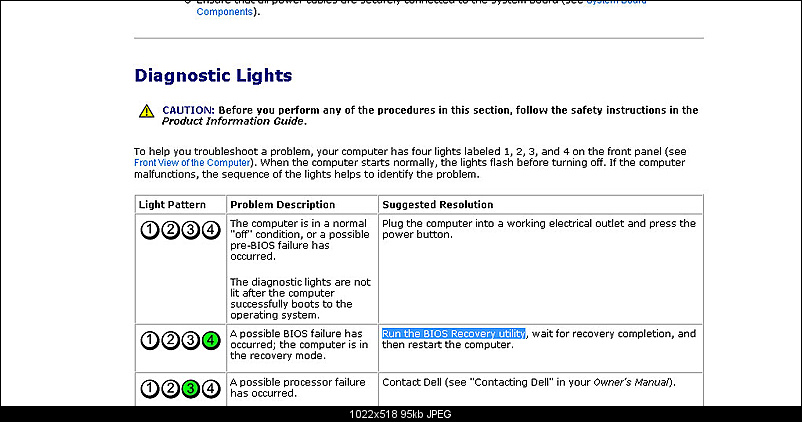Well, yesterday i was formatting my mom´s pc and after format and install all drivers i began to install a new bios driver. Suddenly the installation program crashed and i couldnt start it again so i reboot. After that reboot the bios doesnt load and i dont know how to reset it or fix the problem. I tryed with removing battery of the motherboard during several minutes and didnt work. The system is a dell dimension E521. Thx
Bios doesnt load
- Thread starter RoTTeD
- Start date
-
Hey - turns out IRC is out and something a little more modern has taken it's place... A little thing called Discord!
Join our community @ https://discord.gg/JuaSzXBZrk for a pick-up game, or just to rekindle with fellow community members.
You are using an out of date browser. It may not display this or other websites correctly.
You should upgrade or use an alternative browser.
You should upgrade or use an alternative browser.
If your BIOS got overwritten with a faulty one then you're pretty much screwed. It won't boot anymore at all.
Nothing can really be fixed about that unless you go with it to Dell.
If you opened up the case I dunno if you still have warranty tho...
Try turning the PC on while battery is completely removed. There should also be a Jumper for resetting CMOS memory. That might work.. though I doubt it. Also unplug everything from the mobo (remove all RAM sticks except 1 and all expansion cards except graphics). Also try replacing graphics card with another one, maybe that one is fucked up.

Never update your BIOS unless you really need to...
Nothing can really be fixed about that unless you go with it to Dell.
If you opened up the case I dunno if you still have warranty tho...
Try turning the PC on while battery is completely removed. There should also be a Jumper for resetting CMOS memory. That might work.. though I doubt it. Also unplug everything from the mobo (remove all RAM sticks except 1 and all expansion cards except graphics). Also try replacing graphics card with another one, maybe that one is fucked up.

Never update your BIOS unless you really need to...
You may be able to replace the bios chip. Have a look to see if it is in a socket or soldered in. If its in a socket the mobo manufacturer may be able to send you a new one. Otherwise you are looking at a new mobo.
Doesnt look like Dell have put in a recovery procedure for failed BIOS updates which is pretty crappy of them, Im assuming that windows doesnt load rather than just not being able to get into the BIOS which could probably be fixed by just reflashing the bios again.
If the BIOS is screwed your only options are get Dell to repair it, try and buy a replacement MB off ebay or get the BIOS chip reflashed. With the last option you have a choice of buying a new chip with the BIOS already on (quickest), sending your chip back to them to reflash (cheapest) or sending the MB if its a soldered on chip and dont want to desolder it, expect to pay around €15-30. there are plenty of websites that specialise in BIOS flashes, a quick google should bring up a few, usually all they ask is what bios file do you want put on it.
If the BIOS is screwed your only options are get Dell to repair it, try and buy a replacement MB off ebay or get the BIOS chip reflashed. With the last option you have a choice of buying a new chip with the BIOS already on (quickest), sending your chip back to them to reflash (cheapest) or sending the MB if its a soldered on chip and dont want to desolder it, expect to pay around €15-30. there are plenty of websites that specialise in BIOS flashes, a quick google should bring up a few, usually all they ask is what bios file do you want put on it.
Well after being fighting with focking dell support service  the option of buy a new mobo or do another thing from them its imposible.
the option of buy a new mobo or do another thing from them its imposible.
The told me that the price of a new mobo is......................... 580 euros! WTF!. I made tons of focking stupid tests cos they asked me to do and when i was angry they send me that price. Just incredible.
Im gonna try with ebay or with a reflash. But my question now is do u know any decent and secure web to send them my mom´s bios ?
Omg im focking mad with dell, i have 2 dell and this is the last focking time im gonna buy anyshit from them.
 the option of buy a new mobo or do another thing from them its imposible.
the option of buy a new mobo or do another thing from them its imposible. The told me that the price of a new mobo is......................... 580 euros! WTF!. I made tons of focking stupid tests cos they asked me to do and when i was angry they send me that price. Just incredible.
Im gonna try with ebay or with a reflash. But my question now is do u know any decent and secure web to send them my mom´s bios ?
Omg im focking mad with dell, i have 2 dell and this is the last focking time im gonna buy anyshit from them.
I just had another bios flashed by bios-repair after some really bad luck, that cost me £10 to send it to them, reflash and get it sent back. A new chip would have been £12 and quicker. I would assume somewhere nearby will offer a similar service although im surprised by dell.
My Tyan board died during a flash and they sent out a new chip FOC next day, the chips wont cost them much compared to the reputation they get. However if the bios chip is a soldered on type then this would explain why they arent being overly helpful, youd need to find that out first.
My Tyan board died during a flash and they sent out a new chip FOC next day, the chips wont cost them much compared to the reputation they get. However if the bios chip is a soldered on type then this would explain why they arent being overly helpful, youd need to find that out first.
Must be soldered - RoT wasn't the only one with this problem: http://discussions.virtualdr.com/showthread.php?t=216653
580€ - would it not be cheaper to buy a new pc and shift the drives??!
580€ - would it not be cheaper to buy a new pc and shift the drives??!
RotteD do u know what Dell motherboard you have? I have a few Dell ones spare and may be able to send one to you. Or if its just the chip or whatever. I'll check tomorrow.
edit: thought i found the motherboard on google but didnt
edit: thought i found the motherboard on google but didnt
Last edited:
Heres a question for the more technical people on here (read MyM etc  )
)
If a motherboard isnt being properly powered and is failing or has failed will the BIOS chip be ok to reuse?
 )
)If a motherboard isnt being properly powered and is failing or has failed will the BIOS chip be ok to reuse?
Sorry cos i dont know a lot about these issues. If its soldered cant i do a reflash? or whats the problem?.
Im trying to find out which is the model of motherboard probably tomorrow ill know it exactly.
I have the list of parts of the puter introducing the service tag but i dont find the focking model.
And the other pic its what they sent me when i asked for a price.
Sorry but they dont put me the list of parts in english
Im trying to find out which is the model of motherboard probably tomorrow ill know it exactly.
I have the list of parts of the puter introducing the service tag but i dont find the focking model.
And the other pic its what they sent me when i asked for a price.
Sorry but they dont put me the list of parts in english

Attachments
Dell E521 is the model of the PC
HK980 is Dells part number for the motherboard
quick search says about £100 for a brand new one
HK980 is Dells part number for the motherboard
quick search says about £100 for a brand new one
buny new chip seems to be what you should go for...never update your bios drivers! Thats what you learn from it!
 GL mate
GL mate
 GL mate
GL matethe MOBO reset jumper is your friend
Flashing your BIOS ROM is a definitive solution.
But Like said before there could/should be a "BIOS reset jumper" (aka Clear CMOS jumper). Everytime I mess up with a BIOS parameter say RAM clock settings or after a failed BIOS firmware upgrade operation and it won't boot again. I use reset jumper located on MOBO to get BIOS and PC to work again. The jumper you are looking for is a 3 pins jumper, typically the nearest to the shiny round BIOS battery itself or close to the BIOS chip, tagged JBAT1 (supposedly for "jumper battery 1" at least on my MSI mobo) or JP<number here> on other models. I dont know of DELL models, but for most PCs the procedure is the following:
*update* Some report there is a simple way to achieve it, that consists in removing the BIOS battery. That little metallic round piece, like a flat coin placed on the MOBO, it looks like a giant clock battery. Remove it for a couple of hours up to 10 hours, depending on the computer model, then place it back in place. Apparently the BIOS ROM, which in fact is a RAM, gets out of power and BIOS will be reset when you put the battery back in place.
Flashing your BIOS ROM is a definitive solution.
But Like said before there could/should be a "BIOS reset jumper" (aka Clear CMOS jumper). Everytime I mess up with a BIOS parameter say RAM clock settings or after a failed BIOS firmware upgrade operation and it won't boot again. I use reset jumper located on MOBO to get BIOS and PC to work again. The jumper you are looking for is a 3 pins jumper, typically the nearest to the shiny round BIOS battery itself or close to the BIOS chip, tagged JBAT1 (supposedly for "jumper battery 1" at least on my MSI mobo) or JP<number here> on other models. I dont know of DELL models, but for most PCs the procedure is the following:
1) We assume your PC is turn off! Look for your MB manual and/or locate the jumper right on the MOBO.
2) At this time it is mandatory that you REMOVE the power cord! MSI, my Mobo's manufacturer recommends to avoid clearing the CMOS while the system is on; it will damage the mainboard. Thus why you have to unplug the power cord to be sure no power comes to the Mobo druing the operation.
3) Once located, change the adequate jumper to the position that will reset your BIOS.
4) Wait 20 seconds for it to make its reset job.
5) If you positionned the good jumper on, by now your BIOS should have been completely overwritten and will open with original manufacture settings at next reboot.
6) Change the adequate jumper back to the default position, that will enable normal boot up procedure instead of the one that just reset your BIOS.
7) Stick power cord in, and turn on power switch on power transformator.
8) You are ready to go, by now your BIOS menu should be accessible once again.
If you need them I can provide sample pictures of clear CMOS jumpers location.
Here is a couple links on the subject
2) At this time it is mandatory that you REMOVE the power cord! MSI, my Mobo's manufacturer recommends to avoid clearing the CMOS while the system is on; it will damage the mainboard. Thus why you have to unplug the power cord to be sure no power comes to the Mobo druing the operation.
3) Once located, change the adequate jumper to the position that will reset your BIOS.
4) Wait 20 seconds for it to make its reset job.
5) If you positionned the good jumper on, by now your BIOS should have been completely overwritten and will open with original manufacture settings at next reboot.
6) Change the adequate jumper back to the default position, that will enable normal boot up procedure instead of the one that just reset your BIOS.
7) Stick power cord in, and turn on power switch on power transformator.
8) You are ready to go, by now your BIOS menu should be accessible once again.
If you need them I can provide sample pictures of clear CMOS jumpers location.
Here is a couple links on the subject
*update* Some report there is a simple way to achieve it, that consists in removing the BIOS battery. That little metallic round piece, like a flat coin placed on the MOBO, it looks like a giant clock battery. Remove it for a couple of hours up to 10 hours, depending on the computer model, then place it back in place. Apparently the BIOS ROM, which in fact is a RAM, gets out of power and BIOS will be reset when you put the battery back in place.
Last edited:
was just reading here
http://support.dell.com/support/edocs/systems/dimE521/en/SM_EN/adtshoot.htm#wp1056411
it looks like you may have to put the cd in the drive and wait
what lights you got btw ?
http://support.dell.com/support/edocs/systems/dimE521/en/SM_EN/adtshoot.htm#wp1056411
it looks like you may have to put the cd in the drive and wait
what lights you got btw ?