I've seen macbooks completely reject old batteries before. (i know its not a macbook)
Batteries these days have electronics built into the battery along with the charging circuit in the laptop itself. Usually the laptop or the battery will also keep a history file which helps it calculate how long a full charge will last, so that the percentages are displayed properly. Other information like last full charge capacity, current charge in mV and design capacity is also available to the OS via ACPI. Sadly Windows is pretty useless when it comes to displaying this kind of information.
Here's the output of my old honky IBM T40 via linux:
cat /proc/acpi/battery/BAT0/info
present: yes
design capacity: 47520 mWh
last full capacity: 11140 mWh
battery technology: rechargeable
design voltage: 10800 mV
design capacity warning: 557 mWh
design capacity low: 200 mWh
cycle count: 0
capacity granularity 1: 1 mWh
capacity granularity 2: 1 mWh
model number: IBM-08K8193
serial number: 5655
battery type: LION
OEM info: SANYO
cat /proc/acpi/battery/BAT0/state
present: yes
capacity state: ok
charging state: charged
present rate: 0 mW
remaining capacity: 11140 mWh
present voltage: 12386 mV
As i see it, one of the following things could have gone wrong:
1: The battery history file has been corrupted, meaning the the laptop actually have no idea how many percent the battery really has been charged, and just displays 0% instead. This is pretty easy to check, unplug the powercord, and see if it'll run on the battery after its been charging for a while. Resetting the history file could prove tricky, i really can't help with that.
2: Battery charging circuitry is defective. For an example a temperature sensor in the battery could have stopped working, making the battery think that it is overheated, halting the charging. I'm unsure weather an ACPI message of overheating would make it to Windows, and weather Windows would display it if this was the issue.
3: Battery cells are dead. This one seems unlikely though, that they all would fry at the same time.
4: Laptop charging circuit is defective. Perhaps it is simply not getting any current. (you say internal power cable has been changed?!)
All this doesn't really help you a lot, but without more information its hard to help. I would suggest that you boot a linux live cd, and see what it says about the battery. You should pretty more be able to fire off the 2 commands above if you get a live cd with acpi support, and your laptop supports it. You might both gain more information from the battery status, and you rule out that Windows could be the problem.
And then a bit of information about Li-ion batteries found in all laptops these days for those interested.
There are still some old myths floating around about batteries from earlier days. Like the memory-effect, which supposedly meant that if you didn't discharge your battery completely, your battery would keep a smaller charge.
These are the facts about Li-ion batteries:
Does more or less not wear out due to usage, they wear out due to age instead. The wear over time depends on a number of factors described below.
Topping up the battery often does not damage the battery or create a memory effect.
Li-ion batteries does not like having a low charge on them. The longer they remain with a low charge, the faster they wear out. They also loose a bit of charge over time, so make sure you charge them once in a while. The charge amount at which they degrade the slowest is around 40%-60%. The colder the batteries are kept, the less they degrade. Batteries can be kept usable for very long (10+ years) if kept cold at like 5-10C, and at a 40% charge.
The degrading over time also makes it very important to check the manufacturing date on new batteries for laptops and phones etc. The longer since they were manufactured, the more they have already degraded.
There is one reason why you would want to completely discharge the battery, and that is if the battery has been laying unused for a long time. When used again, the history file will then say that the battery has a specific charge, but in reality, the battery has degraded a lot, making the history file state wrong information. Completely discharging and fully charging the battery once will help the laptop determine the correct full charge capacity.





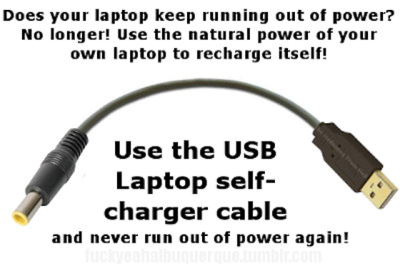
 I've spent two days trying to get this thing to charge, finally gave up and bought a new battery and what happens, come back to the laptop and its fully charged the battery. Stupid bloody thing!!!!
I've spent two days trying to get this thing to charge, finally gave up and bought a new battery and what happens, come back to the laptop and its fully charged the battery. Stupid bloody thing!!!!