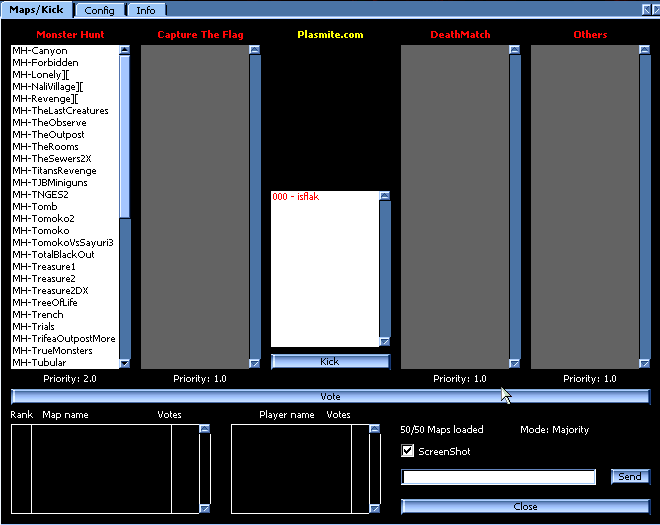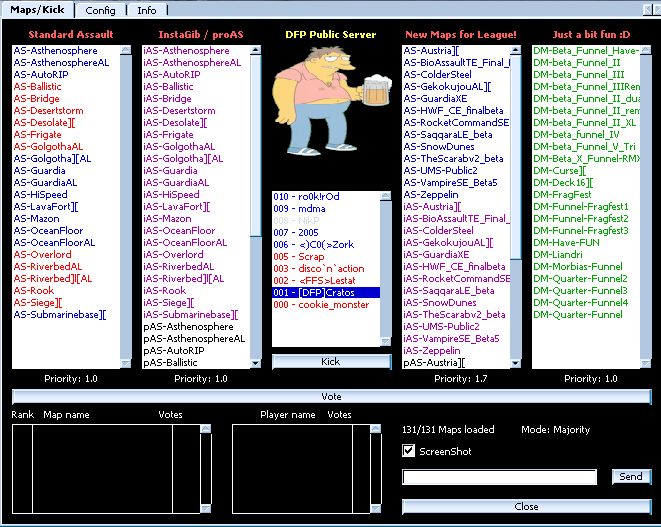MapVoteLA13 released
- Thread starter Cratos
- Start date
-
Hey - turns out IRC is out and something a little more modern has taken it's place... A little thing called Discord!
Join our community @ https://discord.gg/JuaSzXBZrk for a pick-up game, or just to rekindle with fellow community members.
You are using an out of date browser. It may not display this or other websites correctly.
You should upgrade or use an alternative browser.
You should upgrade or use an alternative browser.
Umm, sorry to tell you but there are only 4 & no more. You just need to add them into the column you want it in, like the ones not already being used (eg: List1Filter[10]=MH-A*, List2Filter[9]=BT-A*, etc.)... plus there can't be anything changed, well unless you know how to code a different version of this mapvote. 

lol yup it works 
would be pretty cool if there was a new release tho which supported eight gametypes with each individual box having its own scroll box....basically on LA13 it list thing is huge so if we halved that put anopther box under it half the size of original and put scroll boxes on each lil box wed have a pwnage mapvote for multistyle servers
with this in mind would it be possible to get the source code so we can edit it and put it on our clan server? im aware that i can ucc batchexport mapvotela13.u class uc ..\Scripts\mapvotela13\Classes but id like to get permissions first

would be pretty cool if there was a new release tho which supported eight gametypes with each individual box having its own scroll box....basically on LA13 it list thing is huge so if we halved that put anopther box under it half the size of original and put scroll boxes on each lil box wed have a pwnage mapvote for multistyle servers

with this in mind would it be possible to get the source code so we can edit it and put it on our clan server? im aware that i can ucc batchexport mapvotela13.u class uc ..\Scripts\mapvotela13\Classes but id like to get permissions first

Last edited:
Heh, good to know that you got it working now.
As far as getting the source code, well that is another matter & only Cratos would allow that. He may not come by here that often, so you may want to try going back a page & click on his name to see the choices of sending a personal message or an email. Could also go across to the other side of it & add him to ICQ or MSN, if you got either of them, & hope he'll be on either of those also. Otherwise it could be a while before he responds here.
As far as getting the source code, well that is another matter & only Cratos would allow that. He may not come by here that often, so you may want to try going back a page & click on his name to see the choices of sending a personal message or an email. Could also go across to the other side of it & add him to ICQ or MSN, if you got either of them, & hope he'll be on either of those also. Otherwise it could be a while before he responds here.

Does anyone have problems redirecting MapvoteLA13? I used the .uz file from the .zip and I compressed the file myself a couple of times and uploaded it, but clients keep downloading the file from the server. It's the only file that keeps beeing extracted from the server.
Ensure the case of the filename you have uploaded matches the case of the filename a) On the server, and b) within your ServerPackages.
If you have MapVoteLA13.u.uz and you specify mapvotela13 in your ServerPackages, your redirect (assuming it's anything other than IIS) will come back with a 404, therefore the server will send it's file.
If you have MapVoteLA13.u.uz and you specify mapvotela13 in your ServerPackages, your redirect (assuming it's anything other than IIS) will come back with a 404, therefore the server will send it's file.
It's fixed. In the ServerPackageslist it was written as "ServerPackages=MapVoteLA13" with a capital V and it has to be "ServerPackages=MapvoteLA13" with a small v.
The .int file has a capital V and the .u file a small v. I changed it and the download is fast now. Our redirect changed to a Linux server about a year ago, I forgot that.
Thanks for the tip about the Case sensivity m8.
The .int file has a capital V and the .u file a small v. I changed it and the download is fast now. Our redirect changed to a Linux server about a year ago, I forgot that.
Thanks for the tip about the Case sensivity m8.
Last edited:
I suggested to my friend that he should install MapVote on his server.
I decided to test it first on my computer (note: not a server).
I have tried to read the first 15 pages or so of the forum but from my quick reading, I did not find anything very useful for my problem.
The main problem is that I don't really know what I'm doing!
I have loaded some maps of each game type going to be played: AS, CTF, CTF4, DM (and DMU), DOM, FD, JB and most of all MH.
Before I edited the ini file, AS, CTF, DM and DMU showed up fine, however after adding the extra lines of guesswork, it now only shows 1 column of MH.
The ini is included in a rar.
I'd be really grateful if someone could help me out, thanks!
P.S. I'm sorry in advance if I have wasted anyone's time due to a spelling error or a stupid setting that doesn't make sense! It is 4am and it has been bugging me since 7pm!
I decided to test it first on my computer (note: not a server).
I have tried to read the first 15 pages or so of the forum but from my quick reading, I did not find anything very useful for my problem.
The main problem is that I don't really know what I'm doing!
I have loaded some maps of each game type going to be played: AS, CTF, CTF4, DM (and DMU), DOM, FD, JB and most of all MH.
Before I edited the ini file, AS, CTF, DM and DMU showed up fine, however after adding the extra lines of guesswork, it now only shows 1 column of MH.
The ini is included in a rar.
I'd be really grateful if someone could help me out, thanks!
P.S. I'm sorry in advance if I have wasted anyone's time due to a spelling error or a stupid setting that doesn't make sense! It is 4am and it has been bugging me since 7pm!
Attachments
lol 1 you have these all set to true bAutoDetect=True
bDM=True
bLMS=True
bTDM=True
bDOM=True
bCTF=True
bAS=True try all false
second CustomGameConfig[0]=(bEnabled=True,GameClass="Botpack.DeathMatchPlus",NewPrefix="iDM",Mutators="BotPack.InstaGibDM",Settings="")
CustomGameConfig[1]=(bEnabled=True,GameClass="MonsterHunt.MonsterHuntGame",NewPrefix="",Mutators="",Settings="")
CustomGameConfig[2]=(bEnabled=True,GameClass="CTF4.CTF4Game",NewPrefix="CTF",Mutators="",Settings="")
CustomGameConfig[3]=(bEnabled=True,GameClass="Jailbreak.JailbreakGame",NewPrefix="",Mutators="",Settings="")
also u need to add the gametypes for DM, DMU etc etc for the ones u havent listed in CustomGameConfig
where are the prefixes for MH and JB?? im surprised it actually loaded MH without one lol if u dont have a prefix and then define the prefix in the listfilter then it wont load no maps another thing (see below for e.g)
CustomGameConfig[3]=(bEnabled=True,GameClass="Jailbreak.JailbreakGame",NewPrefix="JB",Mutators="yourmodshere,listedlikethis,etc,etc",Settings="gamespeed=, aircontrol=,blah,blah")
List1Filter[0]=MH-*
List1Filter[1]=JB-*
List2Filter[0]=CTF-*
List2Filter[1]=CTF4-*
List2Filter[2]=CTFM-*
List3Filter[0]=DM-*
List3Filter[1]=iDM-*
List3Filter[2]=DMU-*
this will laod EVERY tyope of that map into the list so a DM map will be loaded into the iDM map list etc
you got alot of work to do buddy get with me on msn if u need help i can help
get with me on msn if u need help i can help  [email protected]
[email protected]
bDM=True
bLMS=True
bTDM=True
bDOM=True
bCTF=True
bAS=True try all false
second CustomGameConfig[0]=(bEnabled=True,GameClass="Botpack.DeathMatchPlus",NewPrefix="iDM",Mutators="BotPack.InstaGibDM",Settings="")
CustomGameConfig[1]=(bEnabled=True,GameClass="MonsterHunt.MonsterHuntGame",NewPrefix="",Mutators="",Settings="")
CustomGameConfig[2]=(bEnabled=True,GameClass="CTF4.CTF4Game",NewPrefix="CTF",Mutators="",Settings="")
CustomGameConfig[3]=(bEnabled=True,GameClass="Jailbreak.JailbreakGame",NewPrefix="",Mutators="",Settings="")
also u need to add the gametypes for DM, DMU etc etc for the ones u havent listed in CustomGameConfig
where are the prefixes for MH and JB?? im surprised it actually loaded MH without one lol if u dont have a prefix and then define the prefix in the listfilter then it wont load no maps another thing (see below for e.g)
CustomGameConfig[3]=(bEnabled=True,GameClass="Jailbreak.JailbreakGame",NewPrefix="JB",Mutators="yourmodshere,listedlikethis,etc,etc",Settings="gamespeed=, aircontrol=,blah,blah")
List1Filter[0]=MH-*
List1Filter[1]=JB-*
List2Filter[0]=CTF-*
List2Filter[1]=CTF4-*
List2Filter[2]=CTFM-*
List3Filter[0]=DM-*
List3Filter[1]=iDM-*
List3Filter[2]=DMU-*
this will laod EVERY tyope of that map into the list so a DM map will be loaded into the iDM map list etc
you got alot of work to do buddy
 get with me on msn if u need help i can help
get with me on msn if u need help i can help  [email protected]
[email protected]
Last edited:
there u go u no what to do  also dont forget if you want certain maps to load for certain DM gametypes dont forget to specify it with a wildcard like this for e.g.
also dont forget if you want certain maps to load for certain DM gametypes dont forget to specify it with a wildcard like this for e.g.
List3Filter[0]=DM-Frig*
List3Filter[1]=DM-teh*
List3Filter[2]=DM-Liv*
List3Filter[3]=iDM-Bor*
List3Filter[4]=
List3Filter[5]=DMU-*
List3Filter[6]=
u get the idea this way it will load certain maps for certain gamestyles from that list it will load any maps starting with teh and others specified into the DM list and any maps starting with bor into the iDM list etc etc we all no not all DM maps are good for iDM etc etc
etc etc
good luck!
 also dont forget if you want certain maps to load for certain DM gametypes dont forget to specify it with a wildcard like this for e.g.
also dont forget if you want certain maps to load for certain DM gametypes dont forget to specify it with a wildcard like this for e.g.List3Filter[0]=DM-Frig*
List3Filter[1]=DM-teh*
List3Filter[2]=DM-Liv*
List3Filter[3]=iDM-Bor*
List3Filter[4]=
List3Filter[5]=DMU-*
List3Filter[6]=
u get the idea this way it will load certain maps for certain gamestyles from that list it will load any maps starting with teh and others specified into the DM list and any maps starting with bor into the iDM list etc etc we all no not all DM maps are good for iDM
 etc etc
etc etcgood luck!
Without checking, I think it's prefix dependent... i.e. AS- appears in blue, iAS- in purple, DM- and TDM- in green, CTF- and RA- in turquoise, all others in Black... I may be completely off, but this is what I've seen so far.
Also don't forget that the red seen on some are the maps in the list are those that have been played & stays that way until a set number have been done to prevent the same maps being played over & over in a row. It's similar to another mapvote also being used out there, where it could be 5, 10 or whatever amount the admin wants it to be.
lol yup it works
would be pretty cool if there was a new release tho which supported eight gametypes with each individual box having its own scroll box....basically on LA13 it list thing is huge so if we halved that put anopther box under it half the size of original and put scroll boxes on each lil box wed have a pwnage mapvote for multistyle servers
with this in mind would it be possible to get the source code so we can edit it and put it on our clan server? im aware that i can ucc batchexport mapvotela13.u class uc ..\Scripts\mapvotela13\Classes but id like to get permissions first
wooot! Cratos is back..... Cratos ^^^^
Alright, I hate to sound like a noob, I've been playing unreal about 10yrs now and this is the first time I've tried making a server.
I have read around 14pages of this thread, tried searching and have reread the readme about 20times...
Now I have the thing fully installed and its working fine auto changing maps if noone votes.
BUT..
I don't know how to vote... lol...
I saw this in the readme but how exactly do I use a keybinding?
"Hints:
======
* to open the votemenu midgame use the following keybinding: "mutate bdbmapvote votemenu"
* to adjust settings in-game log in as admin and open the votemenu, you will get an additional admin tab for configuration "
"
Or is there a command I can use with ASC? like !vote?
I have read around 14pages of this thread, tried searching and have reread the readme about 20times...
Now I have the thing fully installed and its working fine auto changing maps if noone votes.
BUT..
I don't know how to vote... lol...
I saw this in the readme but how exactly do I use a keybinding?
"Hints:
======
* to open the votemenu midgame use the following keybinding: "mutate bdbmapvote votemenu"
* to adjust settings in-game log in as admin and open the votemenu, you will get an additional admin tab for configuration
 "
"Or is there a command I can use with ASC? like !vote?
just type in console: "mutate bdbmapvote votemenu"
-OR-
make a keybinding: open your user.ini and edit a free key like: "V=MUTATE BDBMAPVOTE VOTEMENU" to assign the key "v" to the votemenu
btw: if you don't see the mapvote at the end of the map you maybe have forgotten the "ServerPackages=MapVoteLA13" in you server.ini
-OR-
make a keybinding: open your user.ini and edit a free key like: "V=MUTATE BDBMAPVOTE VOTEMENU" to assign the key "v" to the votemenu
btw: if you don't see the mapvote at the end of the map you maybe have forgotten the "ServerPackages=MapVoteLA13" in you server.ini