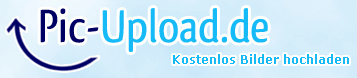Hey guys i changed from mIRC to free-software ICechat and it's doing okay for me... well i changed the colors to the way i like it... but i can't find a way to make the Msgs by a reporter Bot visible... so can someone explain me what i have to change?
here a pic of the problem...
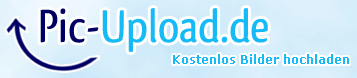
thank you for some help
derZ
here a pic of the problem...
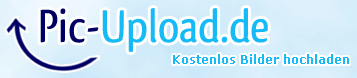
thank you for some help
derZ