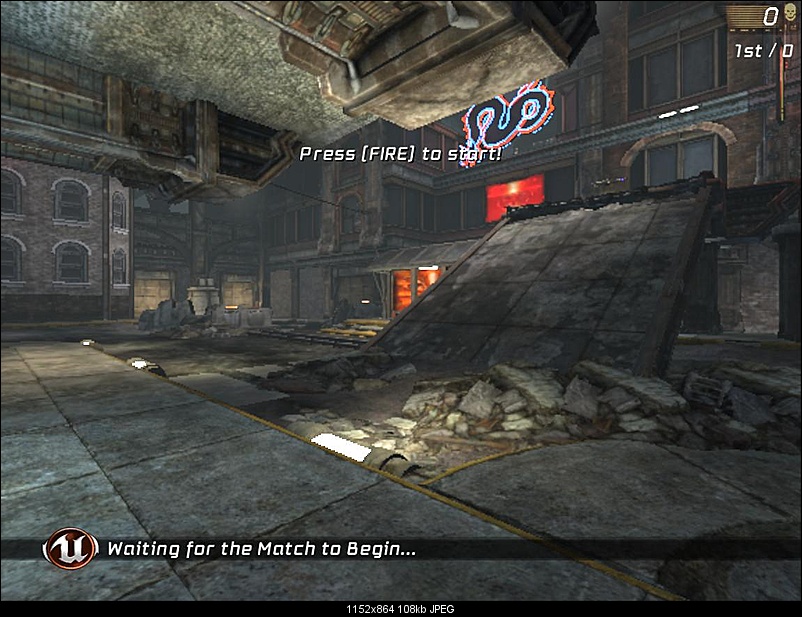lo
played first time the demo today (ye lol i know ^^) and wondered about the shit graphix with my pc...the game runs very nice all in all..but the graphix sux, dunno what it is...maybe some1 of u know?
here a pic ingame, and my pc stats:
AMD Athlon 64 3800+ AM2, 2GB DDR-2ram, GForce 7600gt
*edit* im playing on 1152*864
played first time the demo today (ye lol i know ^^) and wondered about the shit graphix with my pc...the game runs very nice all in all..but the graphix sux, dunno what it is...maybe some1 of u know?
here a pic ingame, and my pc stats:
AMD Athlon 64 3800+ AM2, 2GB DDR-2ram, GForce 7600gt
*edit* im playing on 1152*864